© Tillypad 2008-2014
The operational report is used to view and edit recipes that include selected stock items.
Location of the operational report window: – – .
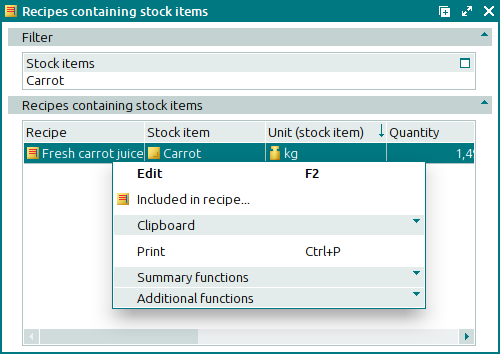
Data grid columns:
Recipe is the name of the compound stock item whose recipe contains the listed stock item.
Stock item indicates the ingredient stock item (recipe item in a compound stock item).
Unit (stock item) is the unit of measurement for the stock item included in the recipe as an ingredient.
Quantity is the quantity of the stock item included in the recipe as an ingredient.
Description is a description of the stock item with recipe.
Type refers to the stock item type to which the stock item belongs.
Category is the category of the stock item.
VAT % is the VAT rate for the stock item with recipe.
Deduct indicates whether the ingredients are deducted from the store when the recipe stock item is prepared.
Recipe group is the name of the stock item group to which the stock item with recipe belongs.
Class is the class of the stock item.
System is a tag identifying system objects.
Context menu commands:
(F2) – opens the editor window to allow one or more stock items with recipe to be edited.
– opens the operational report to display the recipes containing the selected stock items.
– menu with the commands to operate the clipboard.
(Ctrl+P) – generates print layouts.
– menu with the commands to manage the summary functions of the data grid.
– menu with the commands to operate the data grid.

