Picture panel in the Draft menu group window
© Tillypad 2008-2014
The Picture panel is used to select an image that will represent the draft menu group in the POS terminal menu.
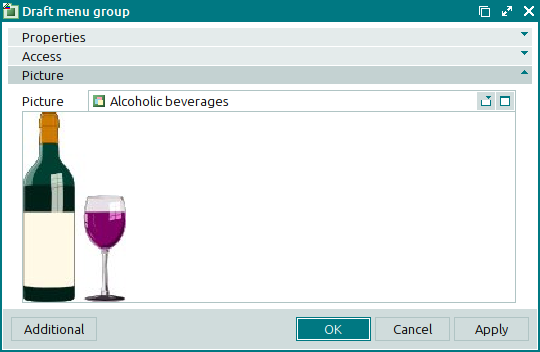
The Picture field is used to select an image to represent the draft menu group. You can select this value in the window. The field contains the name of the selected image.
The picture itself will be displayed in the space below the Picture field.

