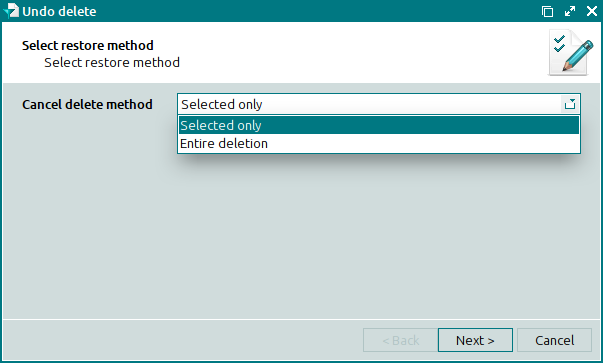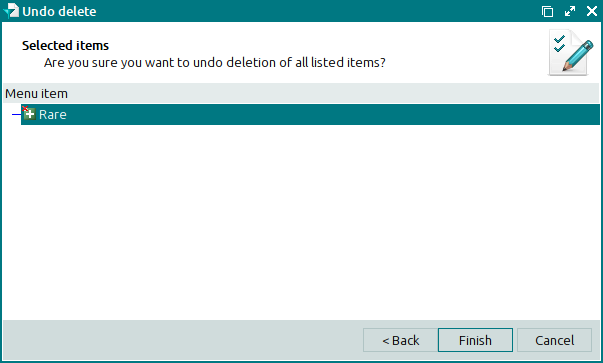© Tillypad 2008-2014
- Draft menu item window
- Access panel in the Draft menu item window
- Picture panel in the Draft menu item window
- Photograph panel in the Draft menu item window
- IDs panel in the Draft menu item window
- Price schedule panel in the Draft menu item window
- Stock item panel in the Draft menu item window
- Timed service panel in the Draft menu item window
- Prepaid credits panel in the Draft menu item window
- Draft menu group window
- Draft modifier window
The directory is used to manage draft menus (which contain edits to the existing menu).
Location of the directory: – – .
The window can also be opened using the command in the context menu of the directory.
The main elements of the directory are draft menu items and draft modifiers. For convenience they are contained in draft menu groups.
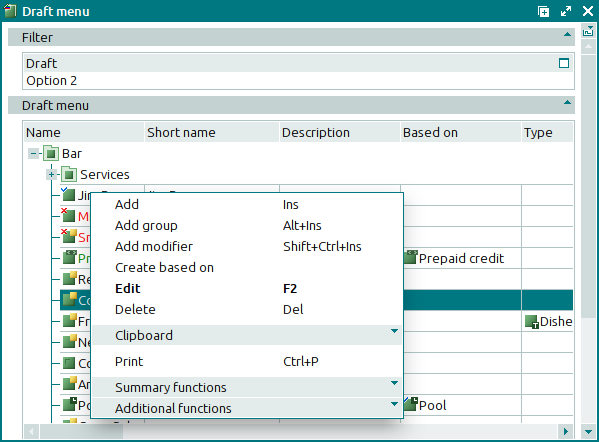
In addition to standard attributes, draft menu groups, draft menu items and draft modifiers, draft menus have statuses. A status is assigned only to those elements that are not identical to their corresponding elements in the directory.
The following statuses are used in the directory:
The draft menu data grid is the same as the grid in the directory with the addition of the Status column.
Data grid columns:
Name indicates the name of the draft menu group, draft menu item or draft modifier.
Short name is an optional shorthand name of the draft menu item; this shorthand name is displayed on POS terminal menus.
SKU denotes the article number for the draft menu item.
Description is a description of the draft menu item or draft modifier.
Price designates the price for the specified volume of the draft menu item.
Quantity is the draft menu item amount expressed in menu units of measurement.
Quantity (stock item) is the amount of the stock item expressed in preset units of measurement; this quantity is deducted from the store when the draft menu item is sold. The stock item is deducted from the store according to the values specified in the Quantity (stock item) and Quantity (menu) fields.
Quantity (menu) denotes the quantity of the draft menu item in preset menu units of measurement; corresponds to the amount of the stock item to be deducted from the store.
Unit (menu) is the name of the unit of measurement for the draft menu item.
Type indicates the menu type to which the draft menu item belongs.
Concurrence designates the concurrence with which the draft menu item is associated.
On-screen button format is the format of the button used to select the draft menu item in the POS terminal menu.
Modifier is the modifier for the draft menu item.
Sales parameter indicates the sales parameter for the draft menu item.
Selection code is the code for quick selection of the menu item in the POS terminal menu.
Index is the number that determines the position of the draft menu item in the menu.
Table indicates the table linked to a draft menu item that represents a timed service.
Class is an attribute which determines how the draft menu item is sold and how its price is calculated (by a fixed price or by a price schedule).
Picture is the picture that depicts the draft menu item.
Photograph file name denotes the file name of the photograph of the draft menu item.
Stock item is the stock item deducted from the store when its corresponding draft menu item is sold.
Unit (stock item) designates the unit of measurement of the stock item that is deducted from the store when its corresponding draft menu item is sold.
Based on is the original menu item used as the basis to create this draft menu item.
Ad hoc recipe specifies whether to query draft menu item parameters for the calculation of its associated stock item.
Shortcut is an attribute to indicate that the draft menu item is used as a shortcut.
VAT % shows the rate of value added tax (VAT) used for selling the draft menu item.
Security level indicates the security level of the draft menu item or draft modifier.
Unused credits refundable is an attribute to show that unused credits will be paid back to a customer.
For sale is an attribute which makes menu items available for sale.
Exclude from sale temporarily removes the draft menu item from sale.
Menu item quantity is the quantity value of the draft menu item that belongs to the timed services.
Time is the time interval that corresponds to the quantity of the draft menu item, which belongs to timed services. The duration of the service expressed in minutes corresponds to the specified draft menu item's quantity.
Status indicates the status of the draft menu item.
Statuses are assigned only to those items that differ from menu items in the active menu.
The document’s status can be one of the following:
System is a tag identifying system objects.
The exact contents of the context menu and the availability of the commands depend on the statuses of the selected items.
The context menu contains the following commands:
(Ins) – adds a new draft menu item.
(Alt+Ins) – adds a new draft menu group.
(Shift+Ctrl+Ins) – adds a draft modifier for draft menu items.
– creates a new draft menu group or draft menu item on the basis of another draft menu group or draft menu item, respectively.
This command is only available when elements of the same kind are selected: either draft menu items or draft menu groups.
(F2) – allows editing or viewing of attributes of draft menu groups, draft menu items or draft modifiers.
The command is enabled only for drafts that have not been activated.
The command is enabled only for drafts that have been activated.
When multiple directory entries are selected, this command is only available if they are of the same type: draft menu groups, draft menu items or draft modifiers.
(Del) – indicates that a draft group, draft menu item or draft modifier has been deleted.
This command is available only for draft menus in drafts that have not been activated, and only for draft menu groups, items and modifiers that have not already been deleted (that do not have the status Deleted).
– cancels all changes made to the selected groups, items and modifiers of the draft menu.
This command is only available for draft menus in drafts that have not been activated, and only for draft menu groups, items and modifiers that have been edited (that have one of the following statuses: Added, Edited, or Deleted).
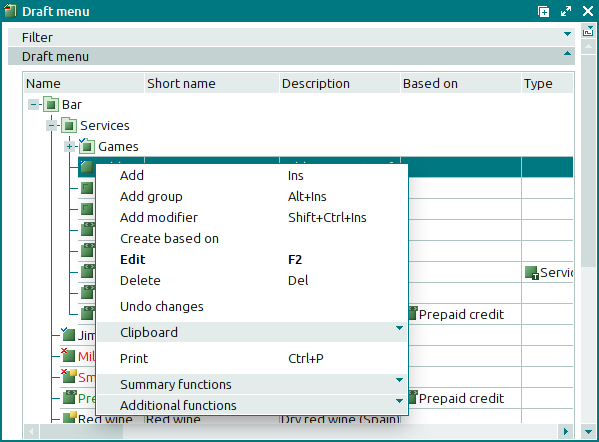
This command reverses all changes made since the draft menu group, item, or modifier was selected for editing. If an object did not previously exist, it will be deleted permanently. If an object had a status, the status will be canceled.
– unmarks the draft menu group, item, or modifier as deleted.
This command is only available for draft menus in drafts that have not been activated, and only for draft menu groups, items, and modifiers that have already been deleted (that have the status Deleted).
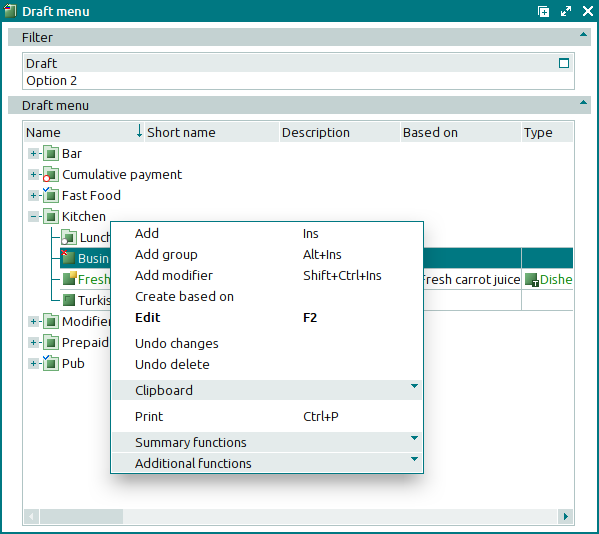
This command will remove the element's Deleted status; the draft menu item, group or modifier will return to the status it had before being marked as deleted.
– menu with the commands to operate the clipboard.
(Ctrl+P) – generates print layouts.
– menu with the commands to manage the summary functions of the data grid.
– menu with the commands to operate the data grid.
If the draft menu belongs to an activated draft (i.e. with the status Active), the command is replaced with the command in the context menu. The , , , , , , and commands are missing from the context menu.
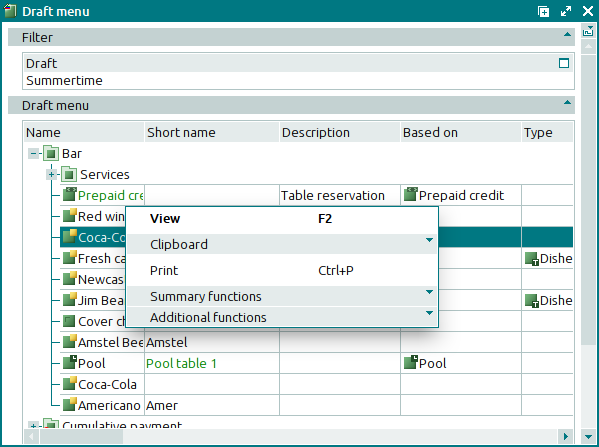
The and entry windows are used for adding new draft menu items. Attributes of the selected draft menu items can be altered using the or editor windows.
If the draft in the directory is activated, its attributes can be seen in the and viewing windows.
To add new draft menu groups into the directory, use the and entry windows. Attributes of the selected draft menu groups can be changed using the and editor windows.
If the draft in the directory has been activated, the and viewing windows are used to view draft menu groups.
In order to add new draft modifiers to the directory, use the and entry windows. Attributes of the selected draft modifiers can be altered using the and editor windows.
If the draft in the directory is activated, the and viewing windows are used to view draft modifiers.
When you paste draft menu items and groups from the clipboard to the directory, the window opens.
The confirm permanent deletion prompt appears when you delete draft menu items and groups.
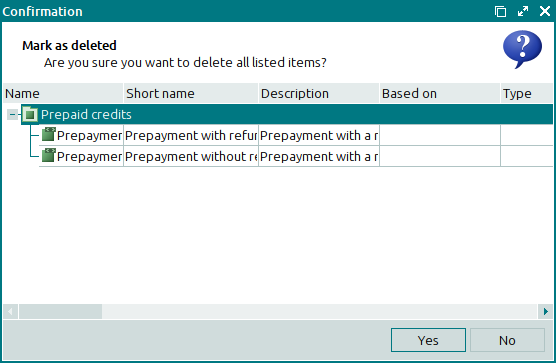
When a draft menu group is marked as deleted, all its nested groups, items, and modifiers are also marked as deleted.
The window is used to access draft menu items from window fields. Selection of draft modifiers is made in the window. The window is used to access the draft menu groups from window fields.