© Tillypad 2008-2014
The directory is used to manage the personal details of private individuals.
Location of the directory: - - .
The directory window contains a tree list of the personal profile groups as well as the personal profiles themselves. Only personal profile groups can be root elements of the list. However, both personal profile groups and individual personal profiles can be child elements of the list.
The data grid of the directory displays only personal profile attributes and names of personal profile groups. You can view the attributes of personal profile groups in the directory.
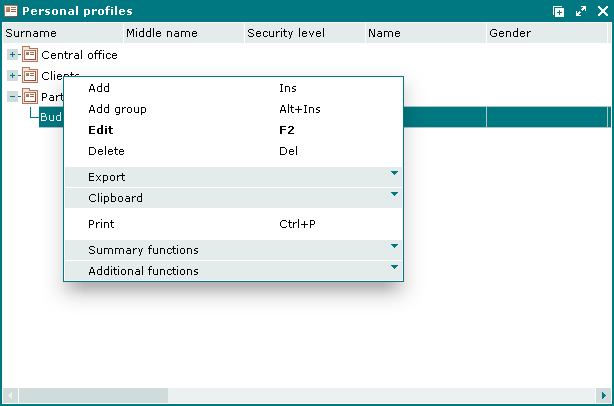
Data grid columns:
Personal profile is a short designation of a personal profile (surname and initials).
Surname is the surname of the person entered in the directory.
Name is the first name of the person entered in the directory.
Middle name is the middle name of the person entered in the directory.
Place of work is the name of the company where the person works.
Job title is the person's job title.
Work address is the person's work address.
Work phone is the person's work telephone number.
Home address is the person's home address.
Home phone is the person's home telephone number.
Mobile number is the person's mobile phone number.
E-mail is the person's e-mail address.
Document is the name and details of the person's identification document.
Gender is the person's sex: male or female.
Date of birth is the person's date of birth.
Comment is a short comment.
Language pack is the language pack containing available languages.
File name is the name of the file with a photo.
Security level is the security level assigned to the personal profile.
System is a tag identifying system objects.
The context menu of the directory contains the following commands:
(Ins) – adds a new personal profile to the directory.
(Alt+Ins) – adds a new personal profile group to the directory.
(F2) – edits personal profiles or personal profile groups.
(Del) – removes a personal profile or a personal profile group from the directory to the .
– menu with the commands to export files into an external file or update package.
– menu with the commands to operate the clipboard.
(Ctrl+P) – generates print layouts.
– menu with the commands to manage the summary functions of the data grid.
– menu with the commands to operate the data grid.
To add new personal profiles to the directory, please use the and entry windows. To edit attributes of the directory elements, use the following editor windows: for the personal profile of one individual and for personal profiles of two or more individuals.
To add new personal profile groups, use the and entry windows. To edit attributes of the directory groups, use the or editor windows.
A confirmation prompt appears when deleting personal profiles and personal profile groups from the directory.
To select personal profiles in the directory from other directory windows, please use the window. The window is used to select personal profile groups.

