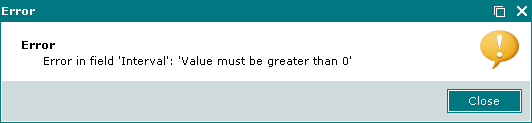© Tillypad 2008-2014
The Recalculation management panel is used to specify how cost and purchase prices are to be recalculated across the stores of this group.
The user selects the parameters required to recalculate the cost and purchase prices of those stock items belonging to the stores of this store group.
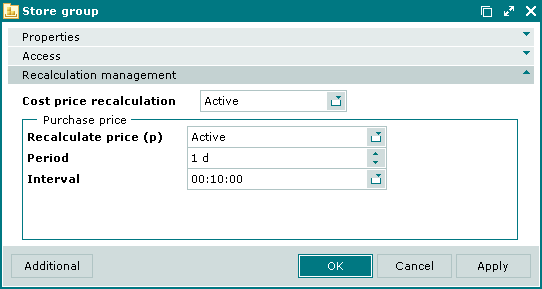
The Recalculation management panel is composed of the following fields:
Cost price recalculation indicates whether cost price recalculation needs to be carried out for the store group. This is a required field.
Please choose between: Active and Inactive. The default option is Active.
Selecting the Active option makes it possible to periodically recalculate the cost prices of stock items belonging to the store group. The Inactive option disables this operation.
The Purchase price group of fields enables the user to select parameters for calculating stock item purchase price. The group is composed of the following fields:
Recalculate denotes whether purchase prices need to be recalculated for stock items belonging to this store group. This is a required field.
This value is selected from: Active or Inactive. The default option is Inactive, which does not require that the purchase prices be recalculated.
Period is the period of time during which store documents are collected for purchase price recalculation. This is a required field.
Periods are expressed in days. By default, the period is
"1".Interval is the time interval between each instance of purchase price calculation. This is a required field.
The parameter is expressed in the format
HH:ММ:SSif intervals are less than 24 hours and in the formatDD HH:ММ:SSif they are more than 24 hours.The interval value must be greater than or equal to
10 minutes.The default value is10 min.If zero is entered in this field, an error message will be returned.