© Tillypad 2008-2014
To manage log items, please use the and viewing windows.
All of these windows are opened from the data grid.
The command opens the viewing window when one or more log items are selected.
If one entry is selected in the data grid, the viewing window will open.
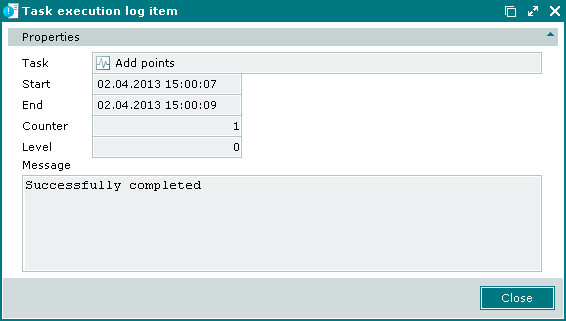
The viewing window is composed of the following fields:
Task is the name of the task.
Start is the date and time when the task was started.
End is the date and time when the task was ended.
Counter shows the number of retries (task execution attempts). The
'1'value means that the task was successfully executed on the first attempt.Level indicates how severe any errors that arise are. The
'0'value signifies that no errors occurred when the task was executed.State shows any messages generated as a result of the task execution. The Successfully completed message indicates that the task was executed successfully.
Selecting will close the viewing window.
The multiple viewing window opens if two or more entries are selected in the data grid. A panel with a list of the selected items is added to the window. The name of the window changes to .

