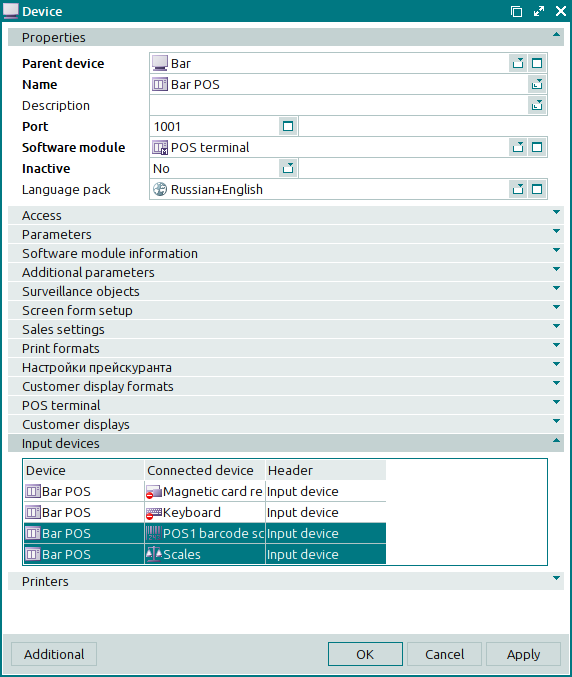© Tillypad 2008-2014
At this stage, you need to add the scales and barcode scanner to the input devices specification of the Bar POS terminal.
To add scales to the input devices specification, open the Bar POS terminal editor window from the
directory by using the command. An editor window will open. Click on the Input devices panel to expand it. To add a new item to the input devices specification of the POS terminal, use the command in the context menu of the specification.
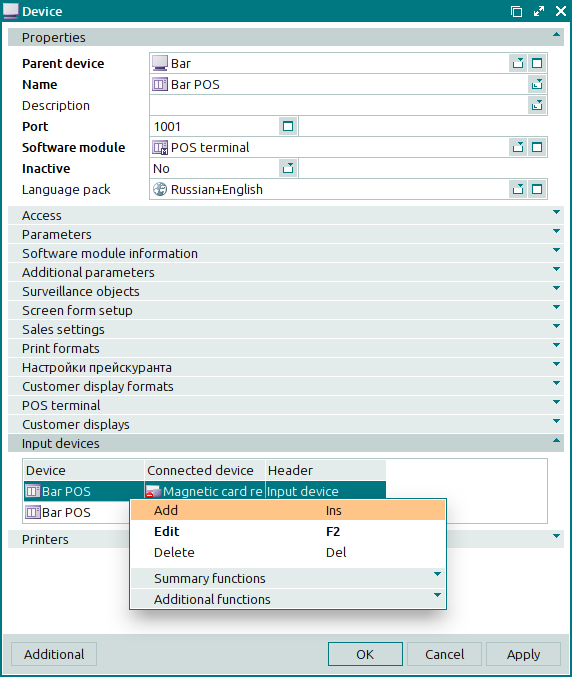
An entry window will open. Select the Input device header in the Header field and the Scales device in the Connected device field.
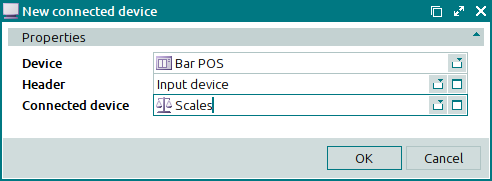
Press . The entry window will close, and the selected device will be added to the POS terminal specification.
Now repeat these steps and add the barcode scanner to the POS terminal specification.