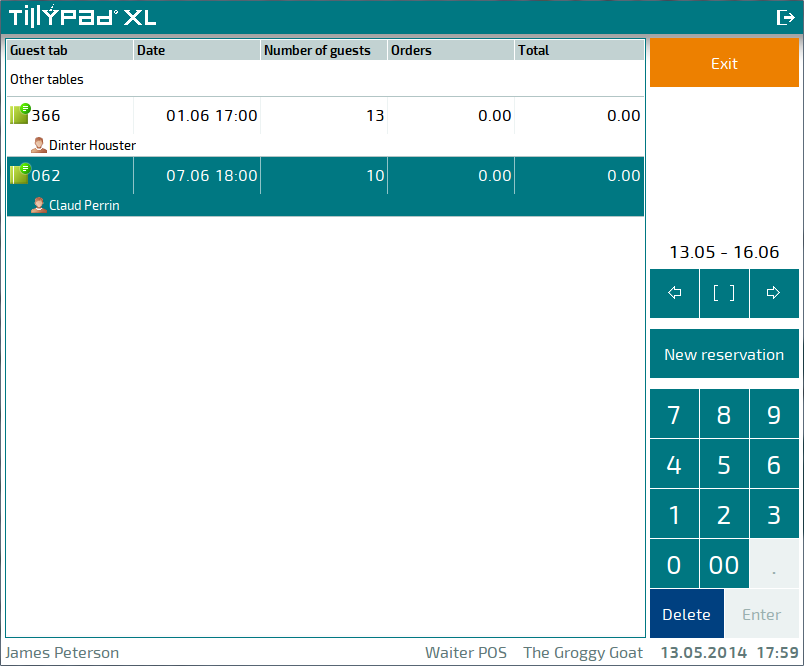Creating reservations
© Tillypad 2008-2014
To create a new reservation, press the button.
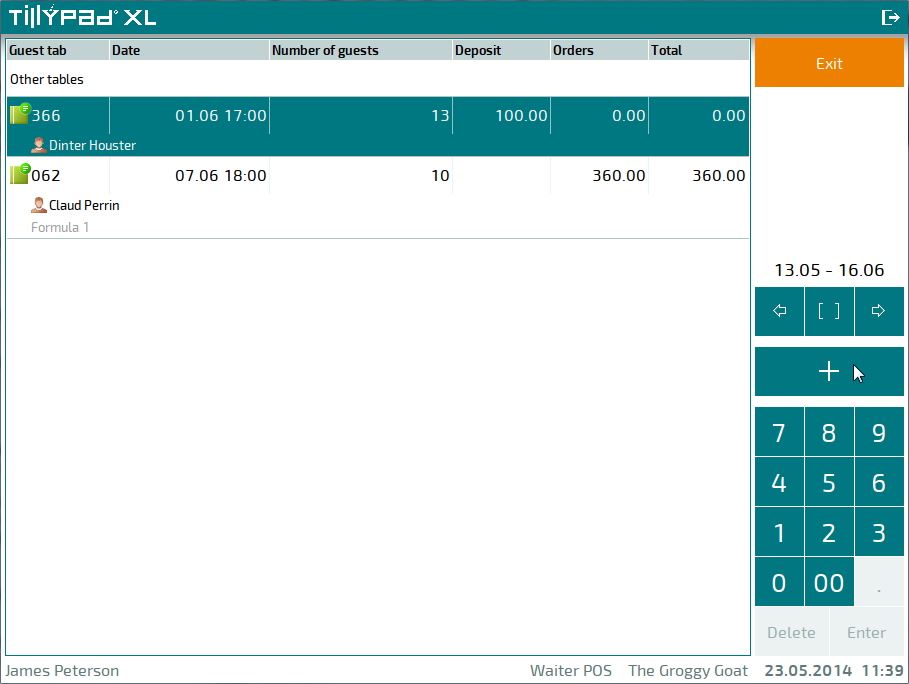
This will open an empty reservation window.
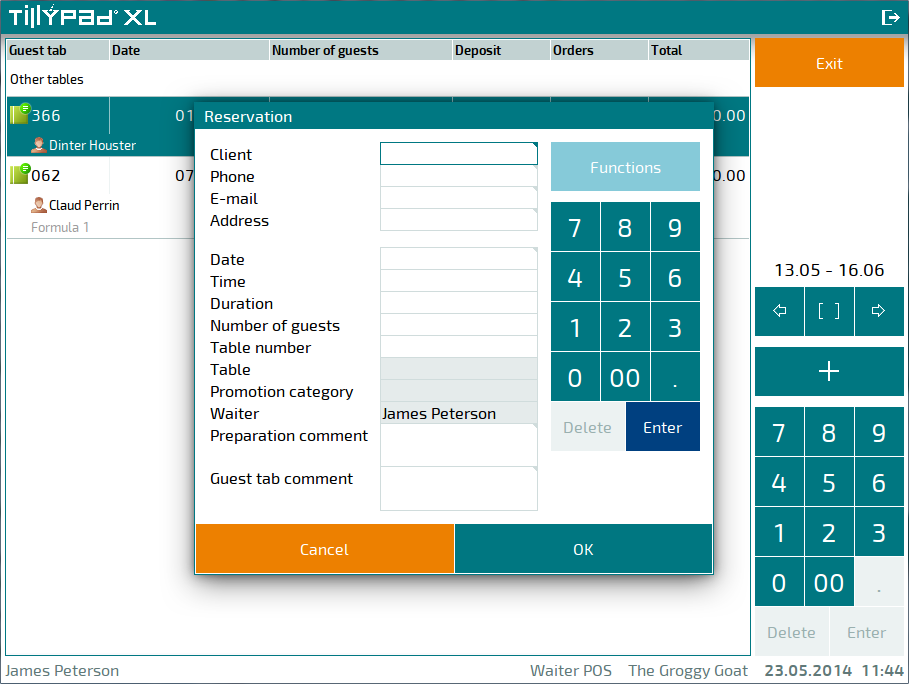
Fill in the window fields.
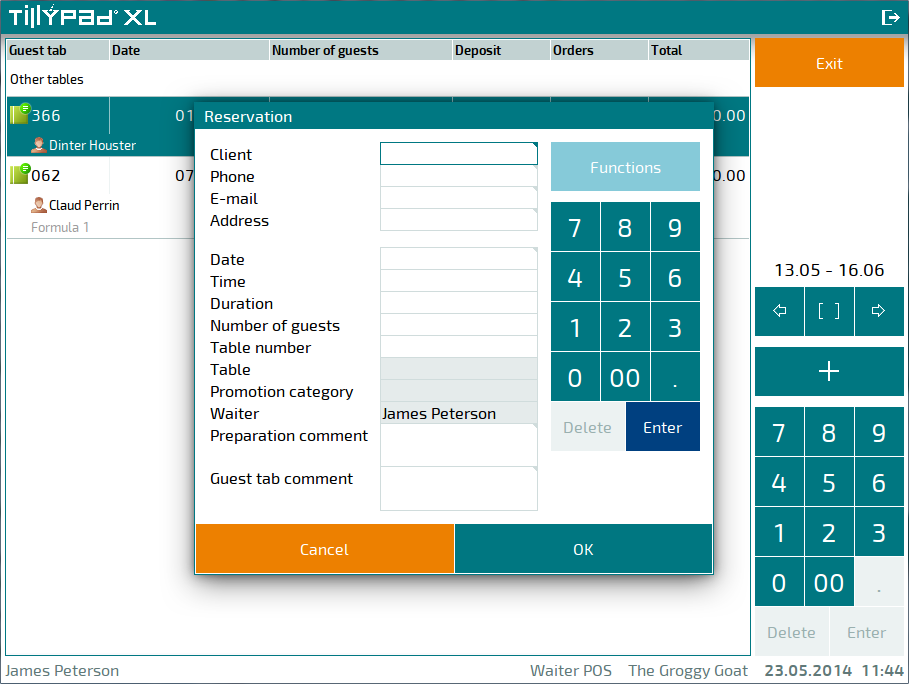
Fill in the fields with reservation info and client details.
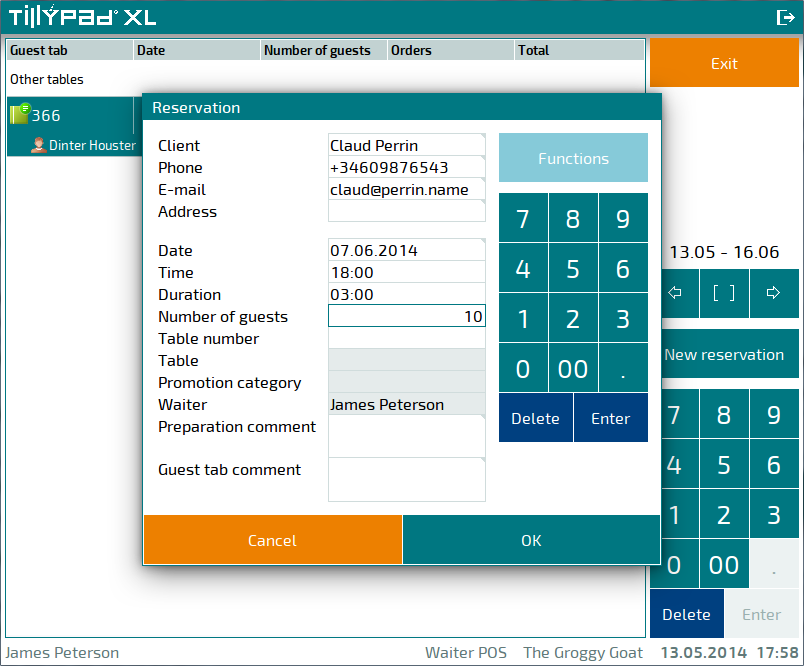
To finish creating the reservation, press . Pressing cancels the operation to create a new reservation.