© Tillypad 2008-2014
The directory is used to manage authorisation device types.
When you run the first operation on an authorisation device the type of which has not yet been entered into the directory, the information about this device type is added to the directory. You cannot add authorisation device types manually.
Location of the directory: – – .
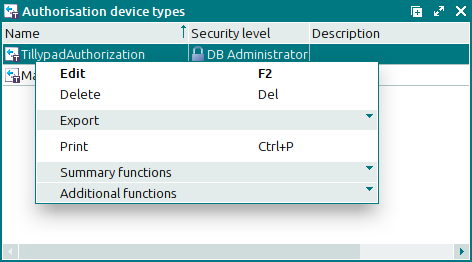
Data grid columns:
Name is the authorisation device type.
Description is a brief description of the authorisation device type.
Security level indicates the security level level assigned to authorisation device type.
System is a tag identifying system objects.
The context menu of the directory contains the following commands:
(F2) – edits attributes of the authorisation device types.
(Del) – deletes authorisation device types from the directory to the .
– menu with the commands to export files into an external file or update package.
(Ctrl+P) – generates print layouts.
– menu with the commands to manage the summary functions of the data grid.
– menu with the commands to operate the data grid.
To edit attributes of the directory contents, please use the and windows.
When you delete authorisation device types from the directory, a confirmation prompt appears.

