© Tillypad 2008-2014
The System stock item settings panel is used to standardise the display formats of a set of item attributes.
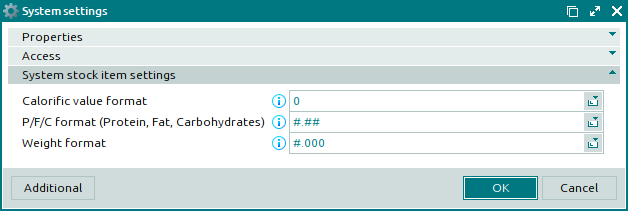
The symbols "#",
"0",
"." and "," are used to define formats. The same symbols are applicable to units of measurement (refer to the
directory).
Examples of how stock item attributes will be displayed in selected formats are shown in the tooltip balloon.
The System stock item settings panel is composed of the following fields:
Calorie value format - the format for displaying the calorie value of stock items in the Nutritional value panel.
P/F/C format (Protein, Fat, Carbohydrates) - the format for displaying protein, fat, and carbohydrate contents in the Nutritional value panel.
Weight format - the format for displaying stock item weight and calculating stock item density and package weight in the Weight panel.

