© Tillypad 2008-2014
The main menu of Tillypad XL Manager contains a list of commands grouped by subsystem (section).
You can add your own menu () to the main menu of Tillypad XL Manager. It will be located at the top of the main menu, above all other entries. You can add commands to open any windows to , as well as create your own groups and subgroups of commands. You can rename the commands in Favourites and change its structure to fit your needs.
The context menu of Favourites contains the following commands:
– creates a new group of commands in the menu.
– edits a command or a group of commands in the menu.
– deletes a command or a group of commands from the menu.
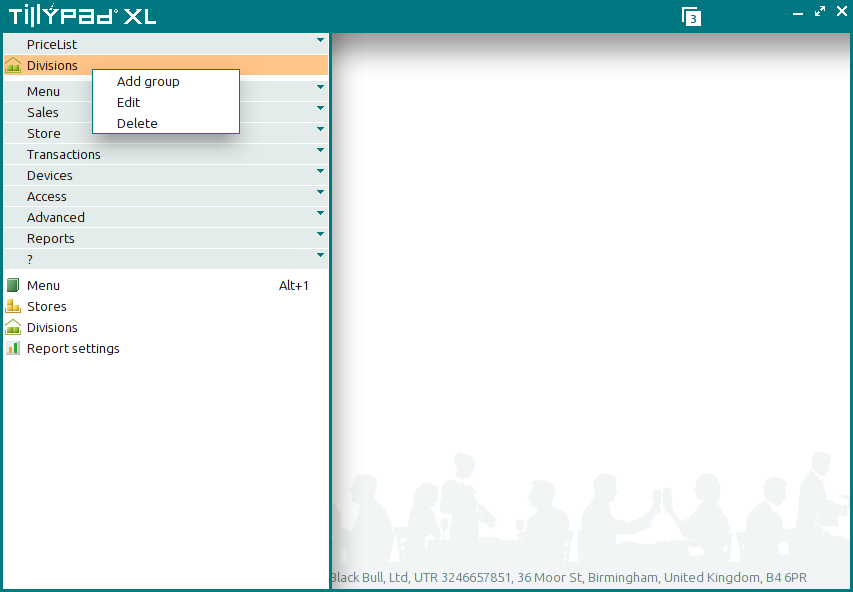
To manage commands of the user menu, use the and windows.
To manage groups of commands in the user menu, use the and windows.

