© Tillypad 2008-2014
Frequently used work windows can be opened from the history of opened windows.
Work windows that are opened from the main menu are automatically added to the history. It can contain up to 25 previously opened windows. A window will be added to the list only if it does not already appear there. If the list already contains 25 entries, the new window will squeeze out the last window in the list (the one that was opened first).
If a filter wizard is executed when the window is opened, all selected values will be saved in the history of opened windows. When you reopen the window from the history, the saved filter parameters are applied by default.
The list of recently opened windows is displayed in the main window of the program under the main menu. The list is saved even when you close the program.
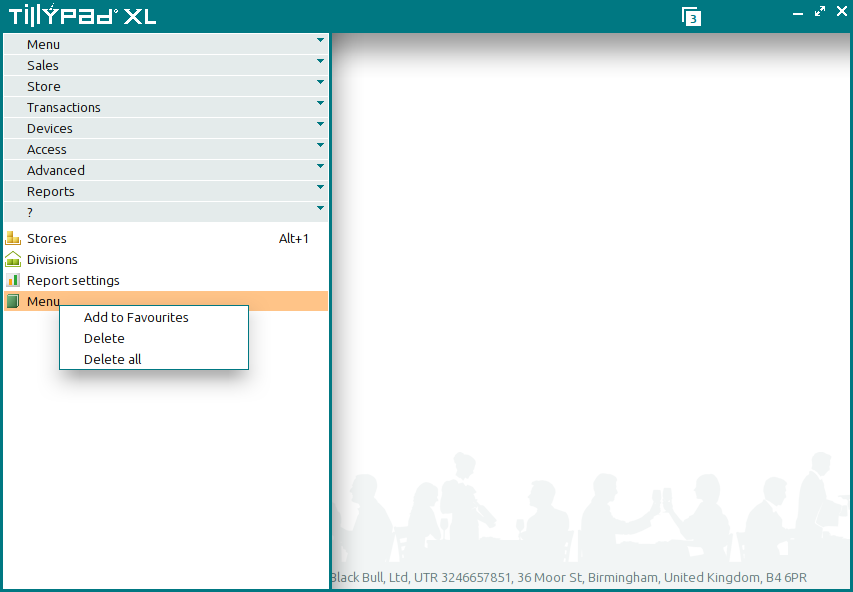
The context menu of the list contains the following commands:

