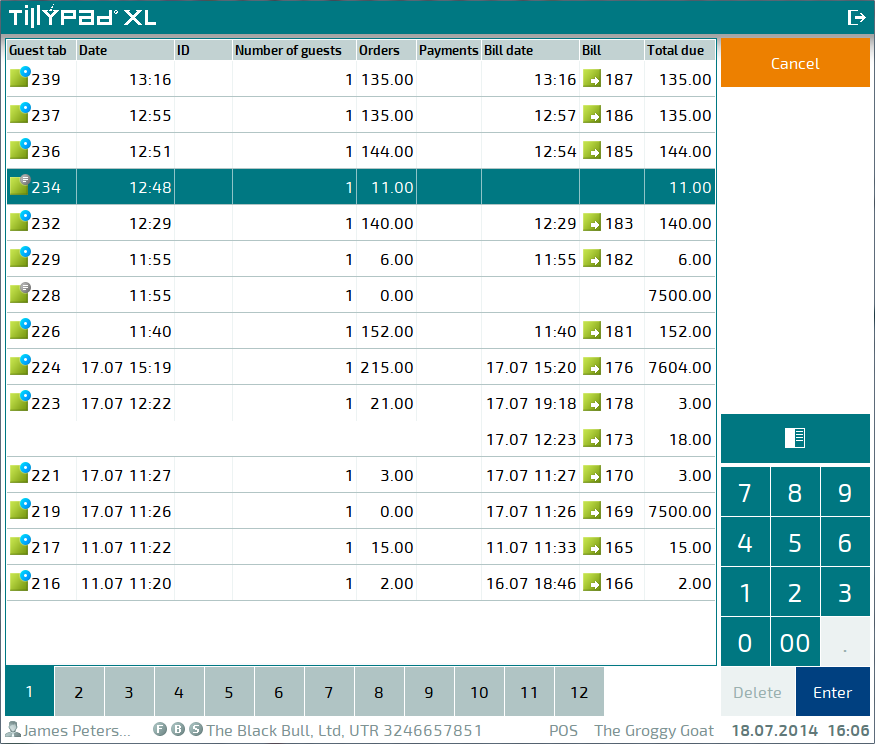Saving changes to guest tabs without submitting orders
© Tillypad, 2008-2015
If you need to temporarily pause working with a guest tab, for example, to take an order from another client while the first customer is thinking, you can save the current guest tab.
To save an unready guest tab press the button in the sales entry screen.

Next, the list of guest tabs or the room layout will be reopened. The table with the open guest tab will appear here.