Entering Restaurant cashier mode
© Tillypad, 2008-2015
In the mode selection screen, press the button with the name of the mode or select the corresponding row from the table.

The start screen will open. It contains a data grid with bills that have the Ready status and belong to the current business day.

By default, the bill preview window does not appear in the data grid. To open the bill preview window, press the button.
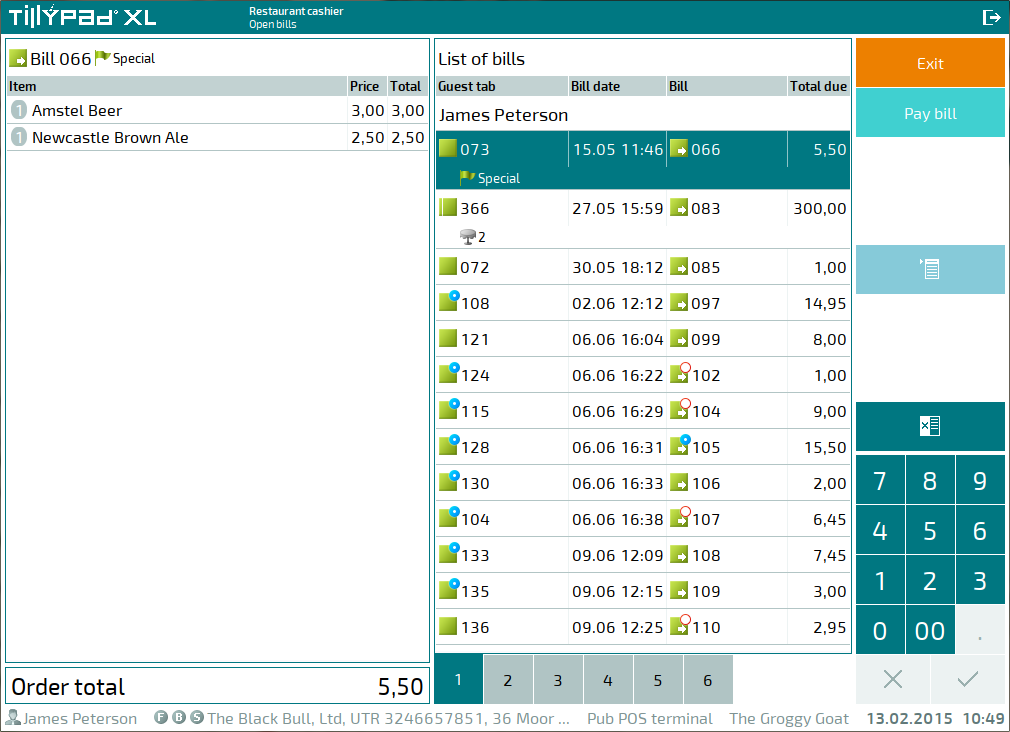
If the bill preview is open, the context menu of the data grid will become unavailable. To close the preview, press the button.
