Bill payment
© Tillypad, 2008-2015
To pay a bill, select it from the data grid. If the bill preview is closed, select the command from the context menu of the data grid or from the button context menu.
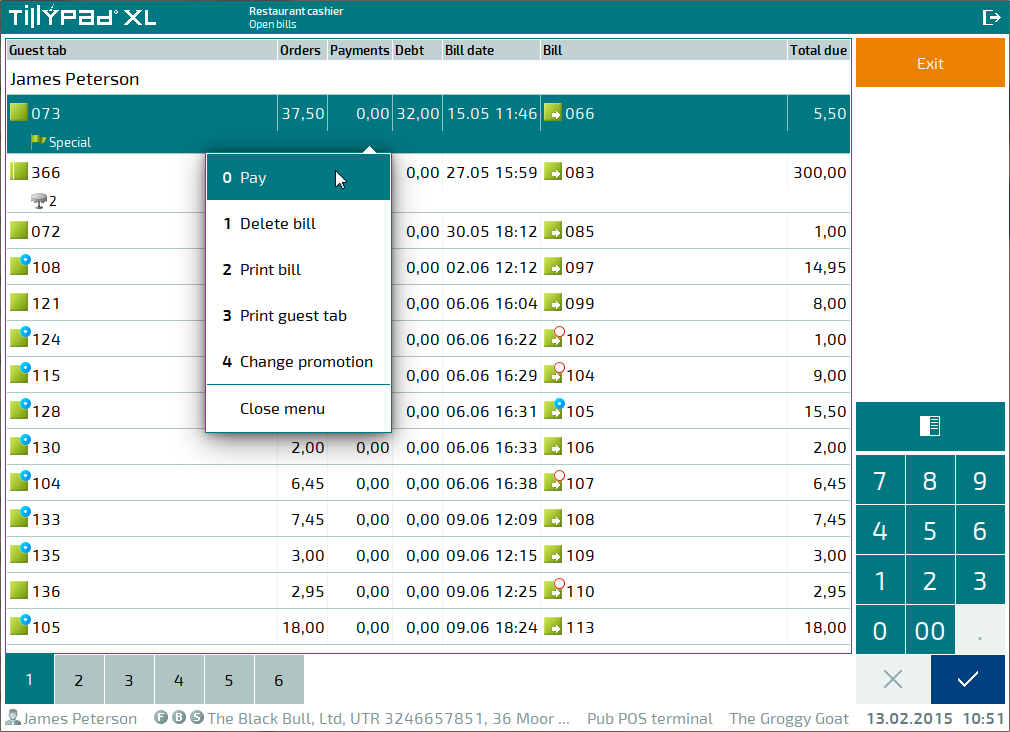
If the bill preview is open, you have two options to proceed with payment: you can either press the button or select the command from the button context menu.
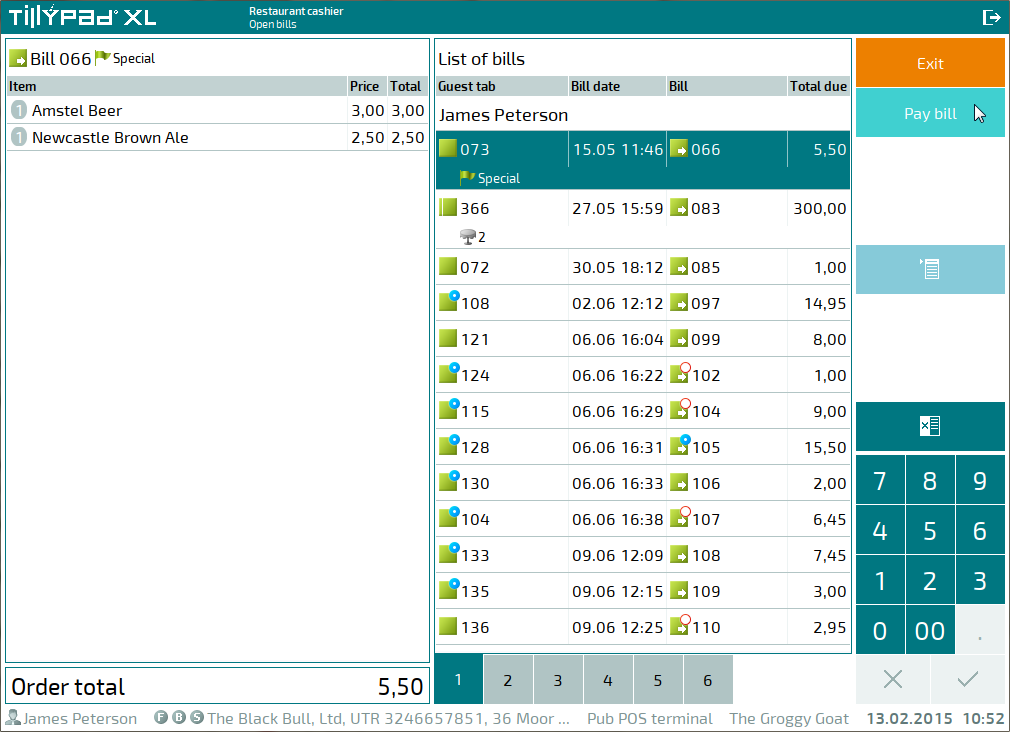
The bill payment screen will open.
