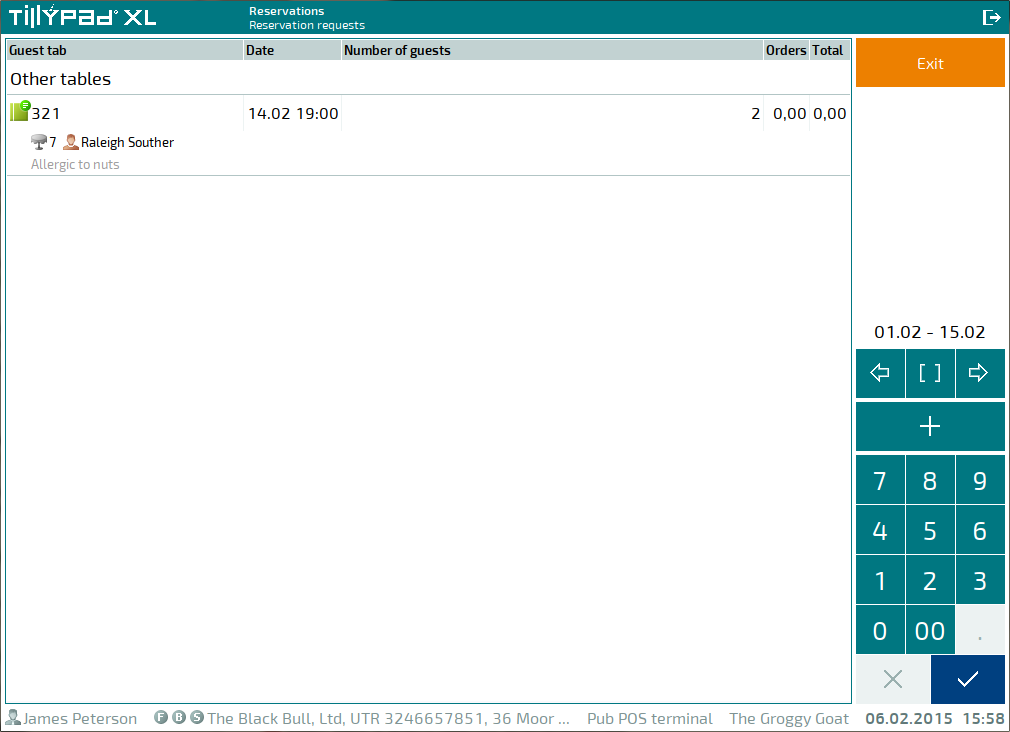Creating reservations
© Tillypad, 2008-2015
To create a new reservation, press the  button.
button.
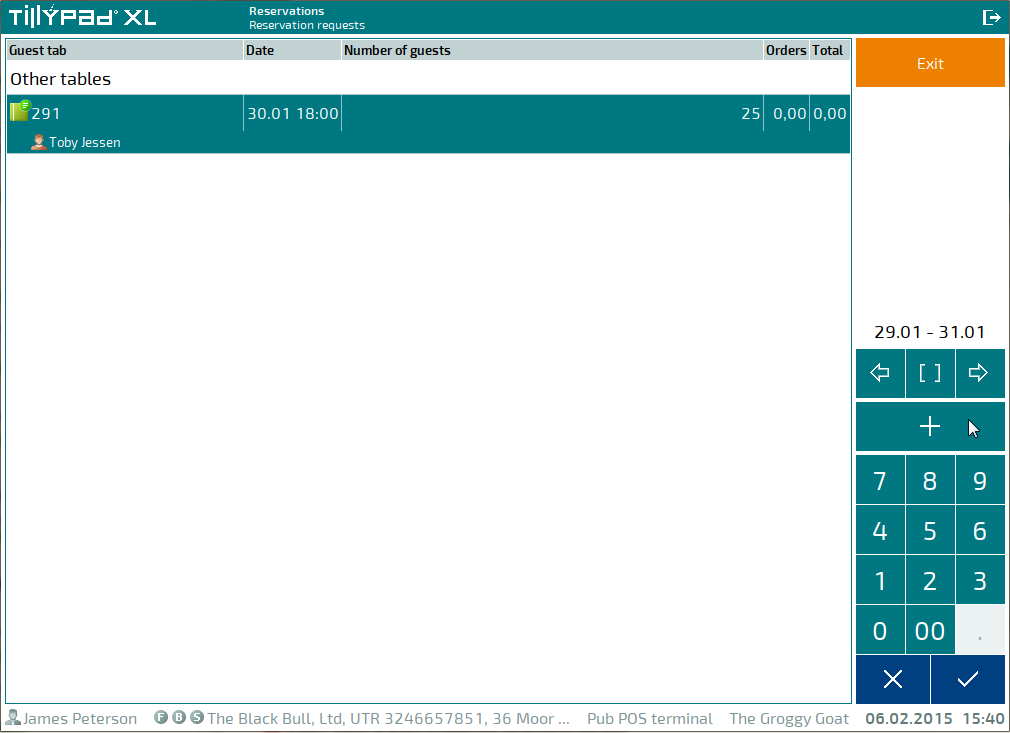
This will open an empty reservation window.
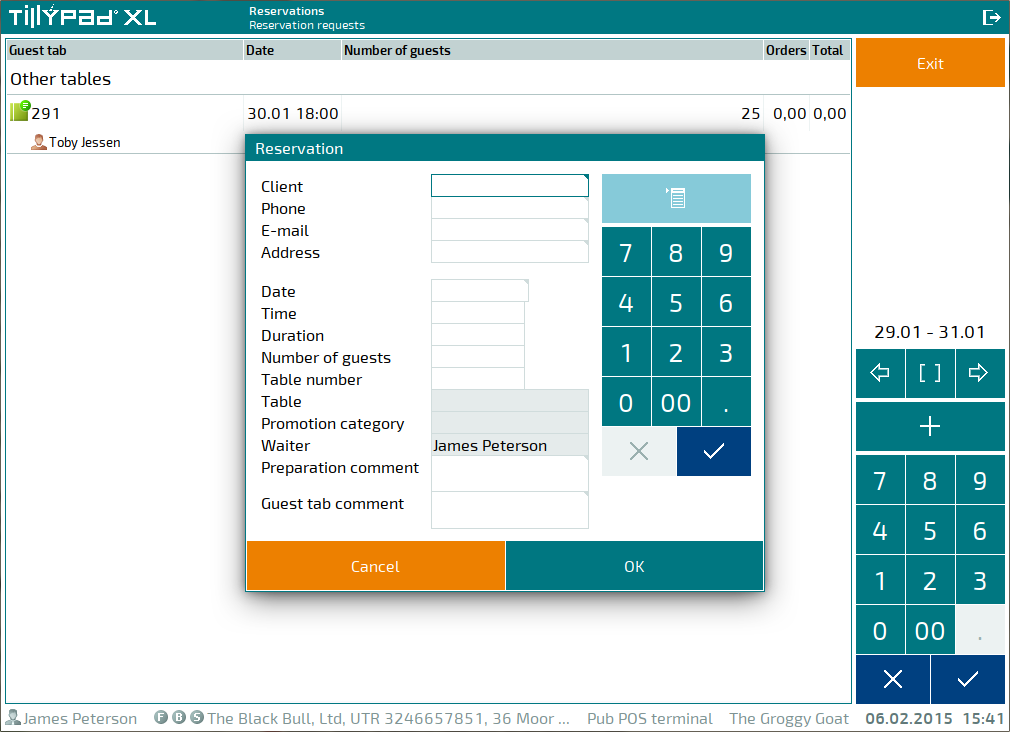
Fill in the fields with reservation info and client details.
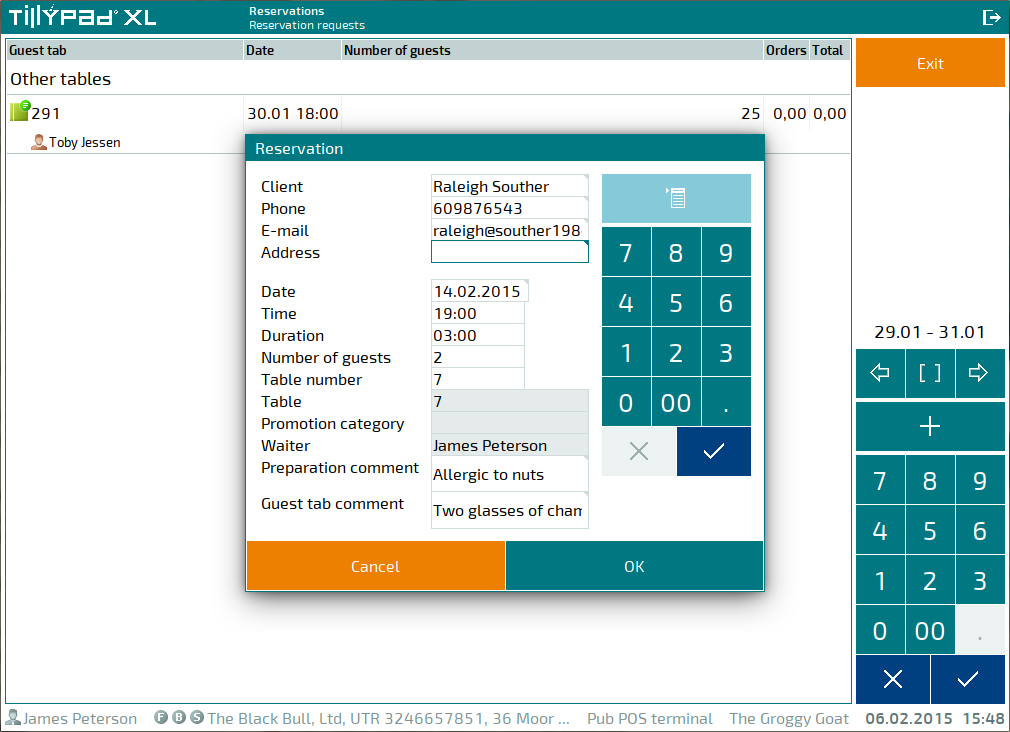
To finish creating the reservation, press . Pressing cancels the operation to create a new reservation.