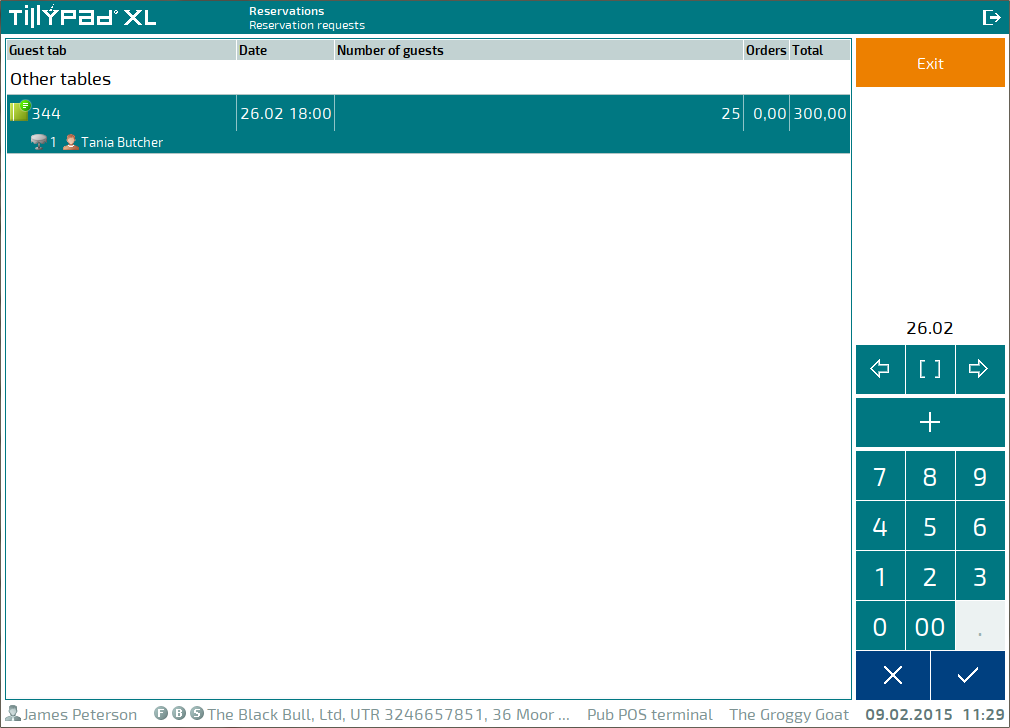© Tillypad, 2008-2015
To delete bill payments, select the command in the context menu.
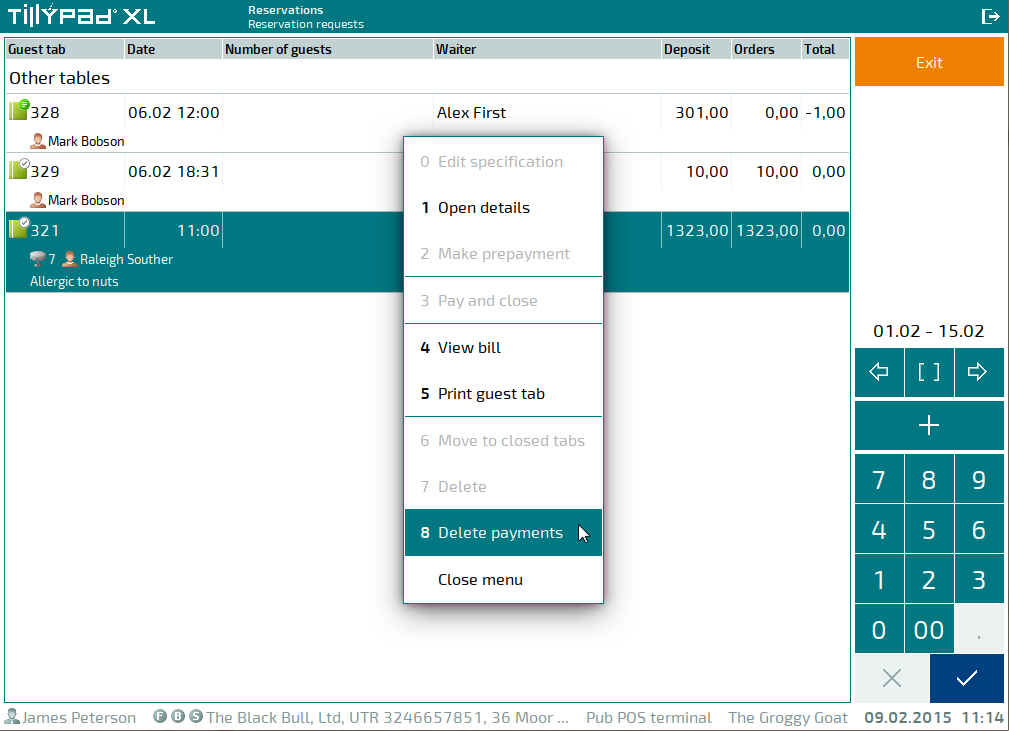
A confirm deletion prompt will appear. First, you need to specify the bill from which the payments will be deleted. The user can select one bill or delete all guest tab payments. If the guest tab only has one bill, this step is omitted.
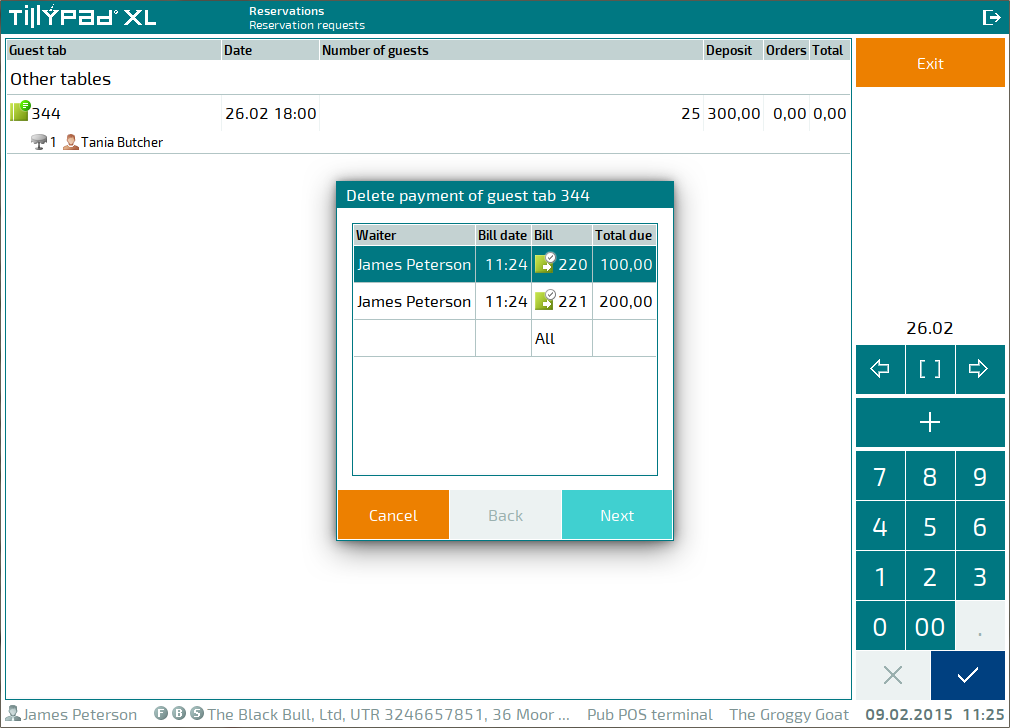
Press if you do not want to continue. To delete the selected bill payments, press . This will open a window where you can select how you want to carry out this operation. At this stage, you need to specify which objects will be deleted.
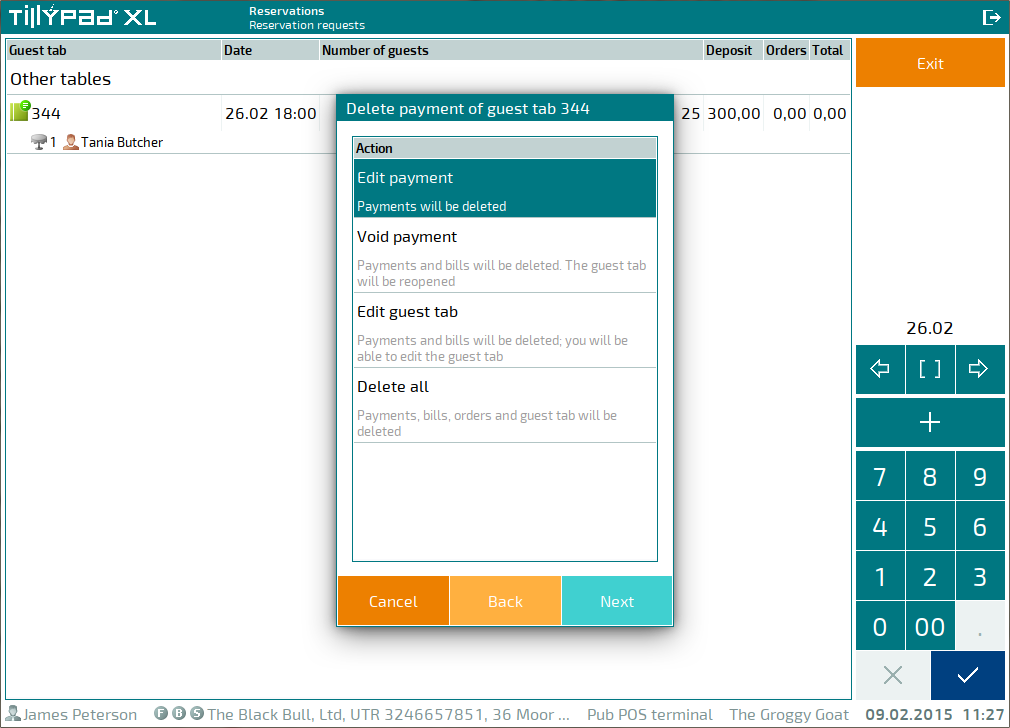
Press if you do not want to continue. To delete the selected bill payments, press .
If you decide not to carry out this operation, press . Select a reason for deleting the bill and press to confirm the deletion.