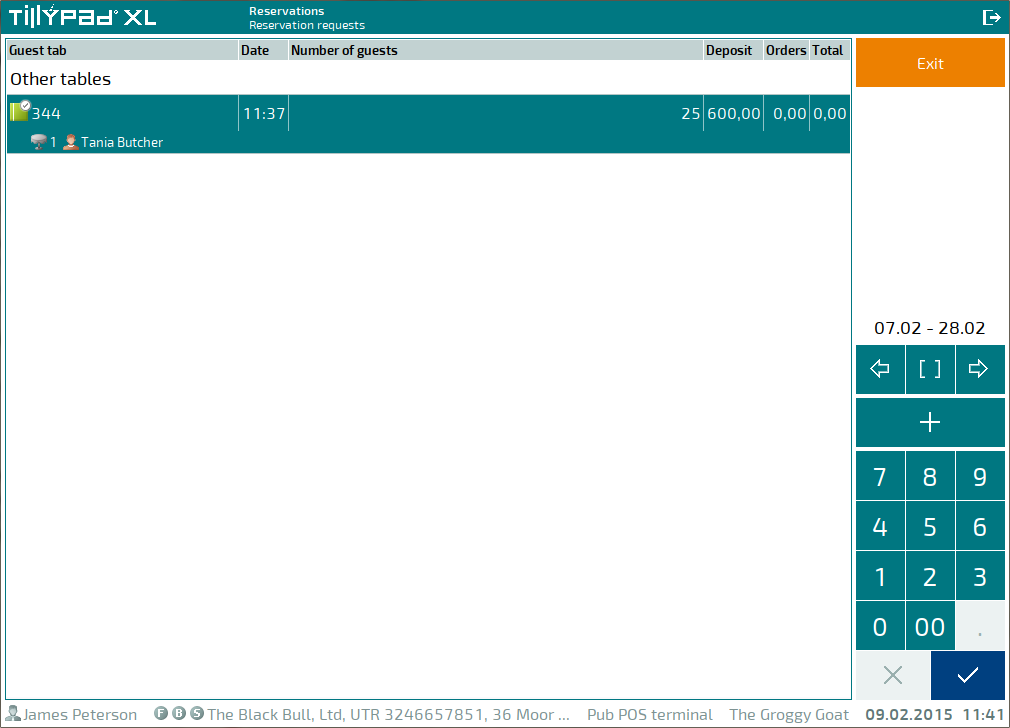Operations on guest tabs
© Tillypad, 2008-2015
In mode you can carry out the following operations on guest tabs:
Closing the guest tab without payment
If you have paid for a guest tab (the tab is settled) and left it open but not added any more orders, it can be closed without payment. To do so, select this guest tab and choose the command in the context menu.
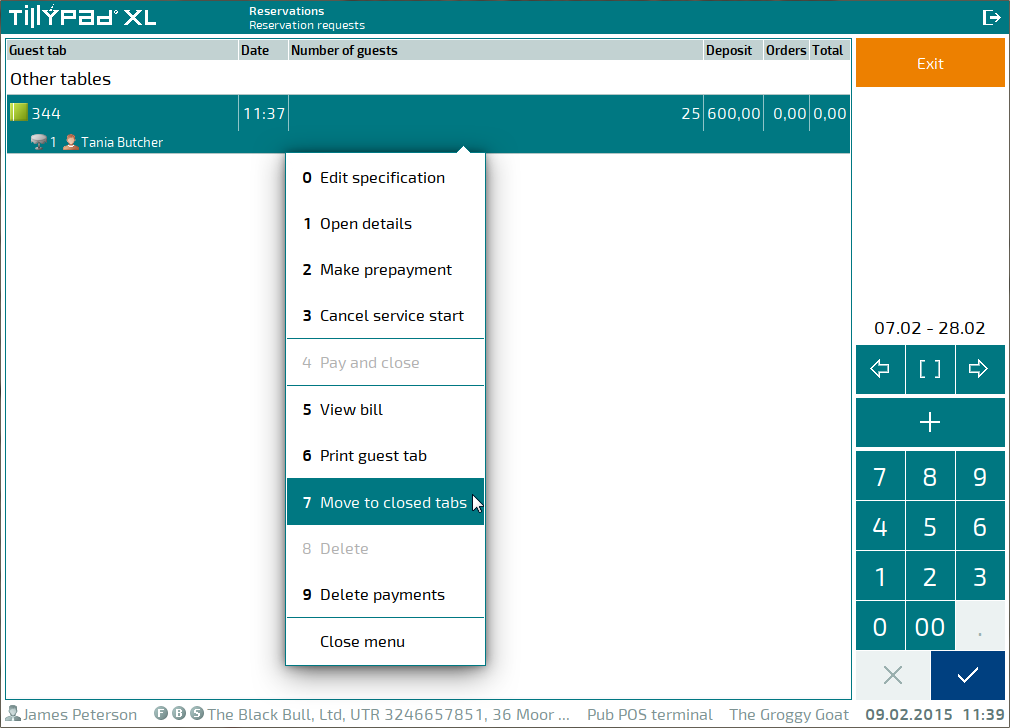
A confirmation dialog window will open. In this window, confirm that you want to move this guest tab to the closed tabs (close the tab without payment).
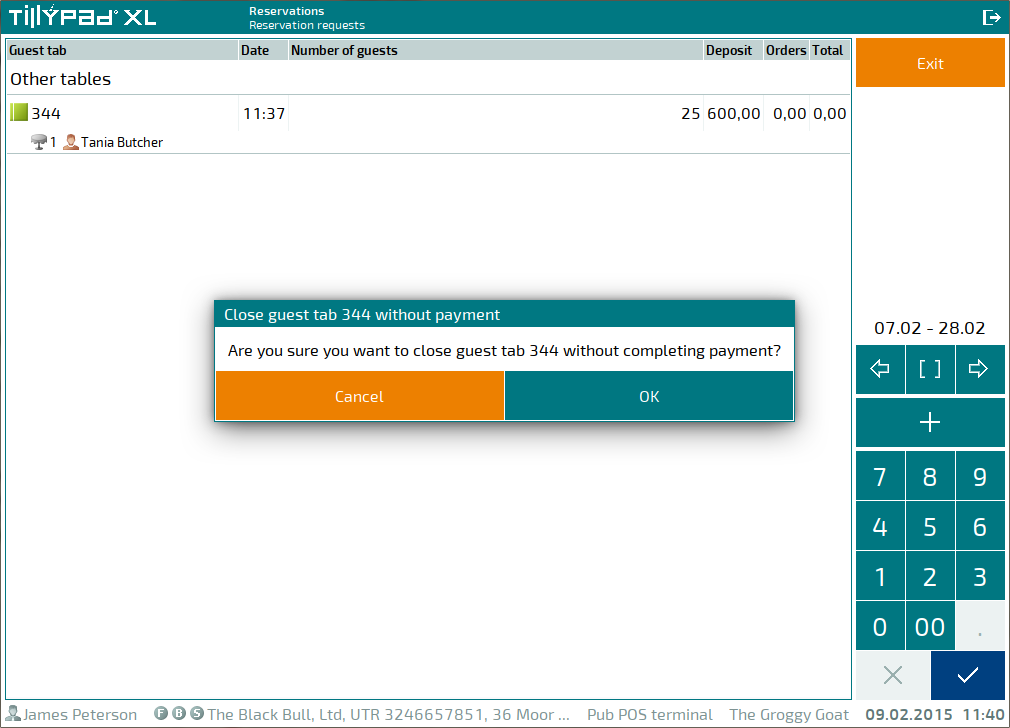
Pressing confirms the closing of the guest tab without payment. Press to leave the guest tab open.