Start shift
© Tillypad, 2008-2015
To start a shift, authorise the employee in the system.
Select an employee from the list.
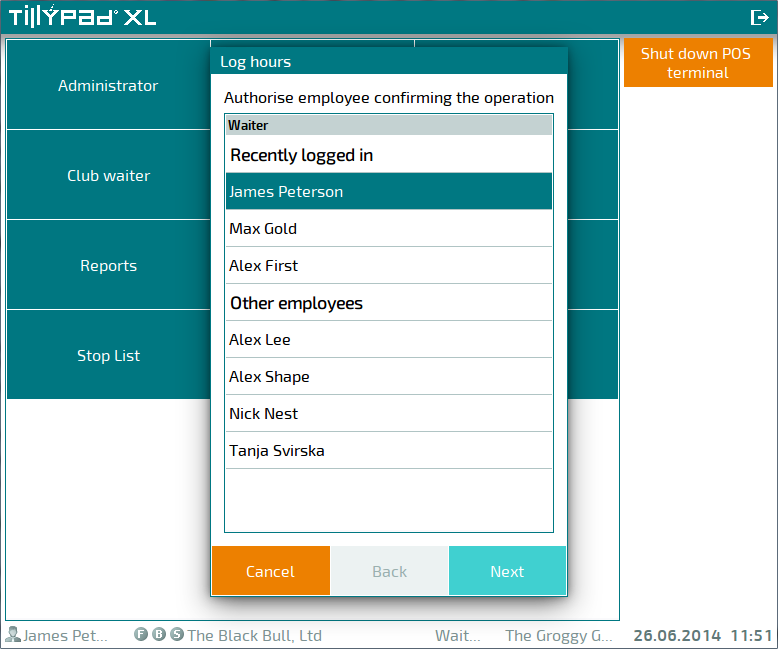
If easy login has not been set up, enter the password.
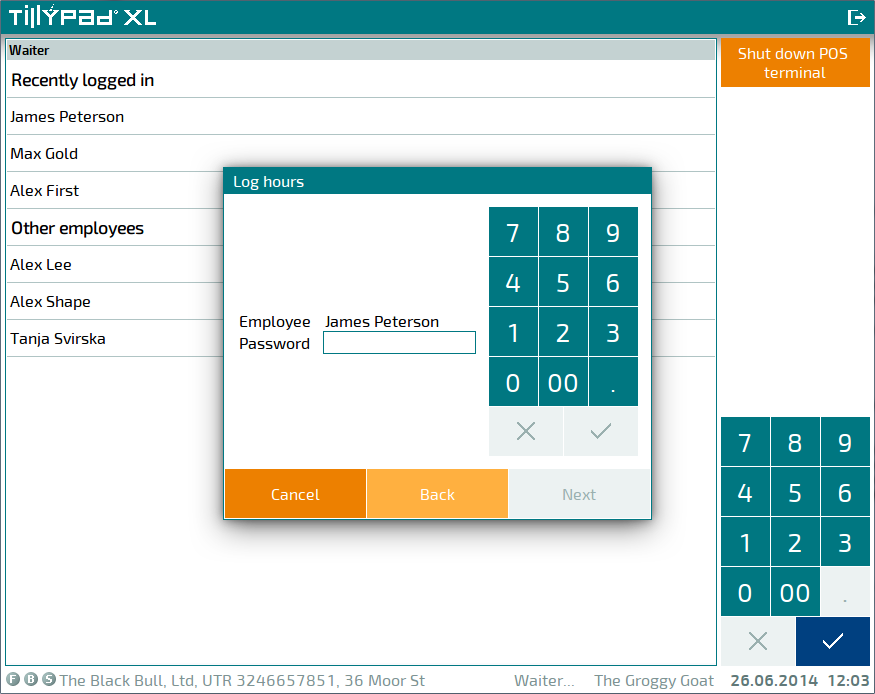
Select the action ().
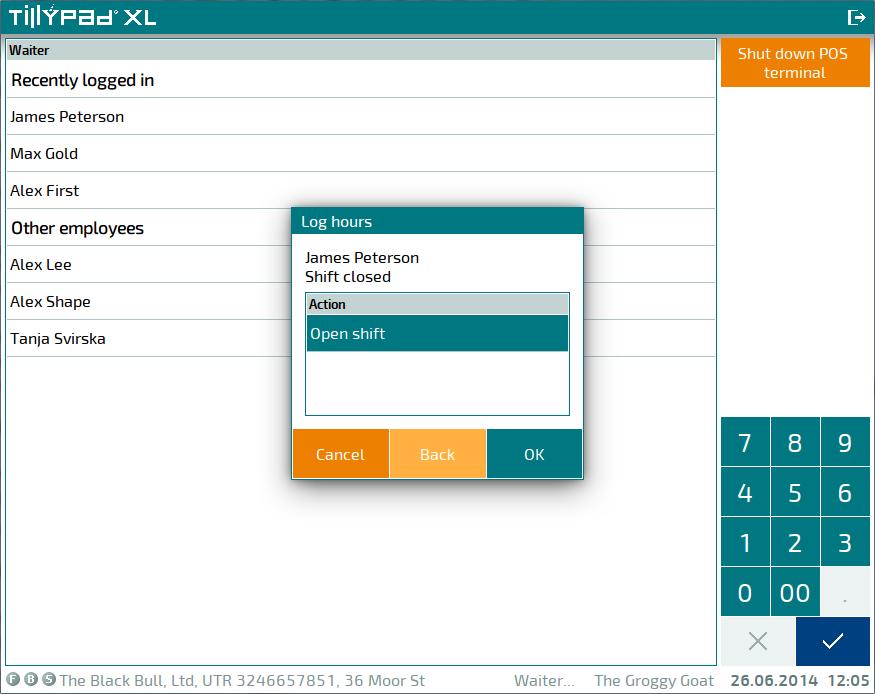
Pressing will start the employee’s shift and save the information in the system database. Timesheets with recorded hours can be viewed in the operational report.
