© Tillypad, 2008-2015
The log is used to record the start and end times of shifts for the employees of your enterprise.
Data stored in the log can be used for generating different reports, e.g. the timesheet report.
Location of the log: – .
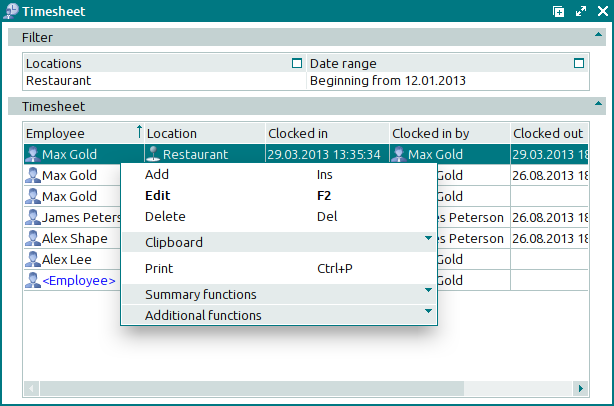
Data grid columns:
Employee is the user name of the employee whose shifts are recorded in the log.
Location is the location of the division in which the shift start and end times are recorded.
Clocked in denotes the start time of the shift (at what time the employee arrived at work).
Clocked in by indicates the user name of the employee who recorded the start time of the shift.
Clocked out denotes the end time of the shift (at what time the employee left work).
Clocked out by designates the user name of the employee who recorded the end time of the shift (at what time the employee went off work).
The context menu in the log window contains the following commands:
(Ins) – adds data to the timesheet.
(F2) – edits data in the timesheet.
(Del) – permanently deletes data from the timesheet.
– menu with the commands to operate the clipboard.
(Ctrl+P) – generates print layouts.
– menu with the commands to manage the summary functions of the data grid.
– menu with the commands to operate the data grid.
To add data to the log, use the and entry windows. To edit log contents, use the or editor windows.
When you delete data from the log, a confirm permanent deletion prompt appears.

