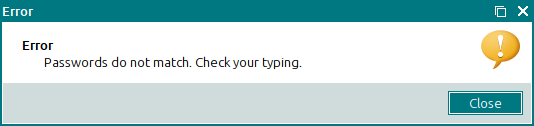Change password window
© Tillypad, 2008-2015
The window allows employees to change their passwords.
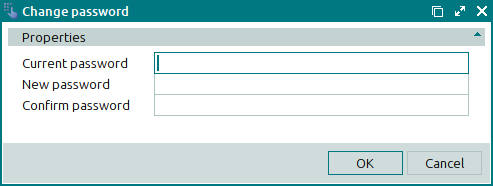
The Properties panel is composed of the following fields:
Current password is the employee’s current password.
New password is the employee’s new password.
Confirm password is the employee’s new password, entered again for confirmation.
When you enter current and new passwords, the entered characters are replaced by asterisks (*). Regardless of the length of the password, the field always displays 8 asterisks.
Click to save data. Selecting will close the window without saving data.
If the entries in the New password and Confirm password fields do not match, an error message will appear after you press .