© Tillypad, 2008-2015
The window is used to view the execution log for selected print jobs.
Location of the window: – . Alternatively, you can open it by selecting the command in the context menu of the print job log window.
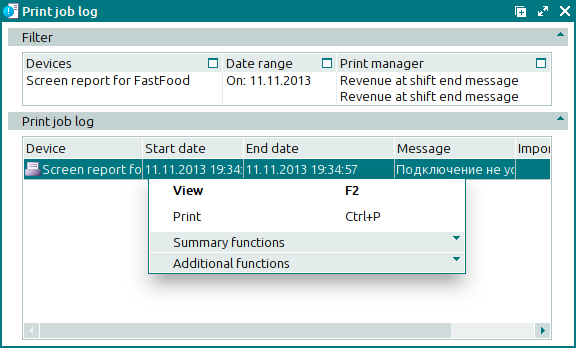
Log records are displayed only for those jobs that were run with errors. Job log entries contain information about execution attempts and messages received from devices during job execution.
Data grid columns:
Device indicates the device on which the print job was executed.
Message is the error message received from the device.
Importance shows the importance of this job.
Start date is the date and time when the job was started.
End date is the date and time when the job finished.
No. of retries shows how many times the system attempted to execute the print job.
Context menu commands:
(F2) – displays the job execution.
(Ctrl+P) – generates print layouts.
– menu with the commands to manage the summary functions of the data grid.
– menu with the commands to operate the data grid.

