Directory with a tree structure
© Tillypad, 2008-2015
If the directory items have child items, the directory can have a tree structure (with any number of levels).
The window of a directory with a tree structure appears as follows:
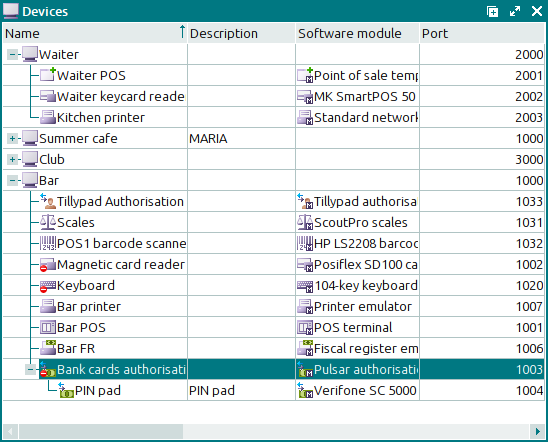
The parent item is accompanied by either the  or
or  icon, which shows the state of the tree branch. Clicking this icon allows you to collapse or expand the list of child items.
icon, which shows the state of the tree branch. Clicking this icon allows you to collapse or expand the list of child items.
The menu that is used to control the appearance of the data grid contains the and commands.
Deleting the parent item will also delete the entire tree of child items.
In other respects, the operation of the tree-structured directory is similar to that of the simple directory.

