© Tillypad, 2008-2015
A is a list of independent, uniform items. The window of a simple directory looks like this:

The window contains a header, e.g. , and a data grid. The window header also contains an icon that illustrates what the directory contents are.
Directory items are displayed as data grid rows. Each item has at least one attribute, e.g. Stock item, Description, Type, etc. The names of these attributes appear in the data grid column headers, while the corresponding values are displayed in the columns themselves.
Some attributes must be filled in; others can remain empty. Values for attributes can be entered via editor and entry windows. The names of required fields appear in bold.

In the data grid, you can perform standard operations that allow you to control the appearance of the data grid in the window (i.e. sort, filter, move columns, and set up the data grid appearance in the window). In the data grid, you can also carry out a context search of items by their attribute value.
The data grid of each directory has a context menu, which contains commands allowing you to manage contents of this directory. You can open the context menu by right-clicking the highlighted row. You can also select context menu commands by using keyboard shortcuts or their combinations.
For example, the context menu of the directory contains the , , , and commands, as well as the , , and menus.
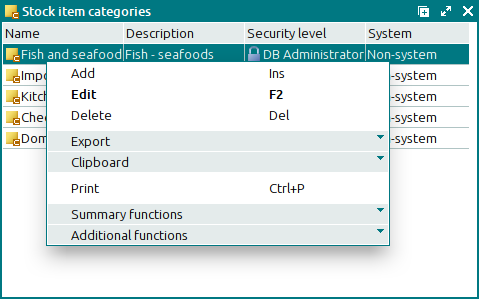
The context menus of different directories contain different commands.
For example, the context menu of the directory data grid contains the , , , , , , , , commands, as well as the , , , and menus:
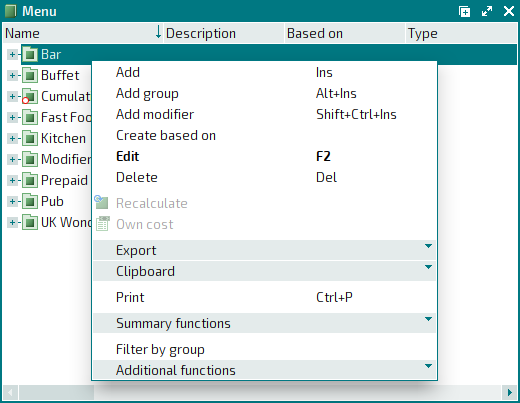
A directory item can be connected to a set of elements, i.e. to a specification.
The specification can include:
items of the same directory, e.g. a butchering record specification contains the other stock items that are derived from butchering the original stock item.
items from other directories, e.g. a stock-in record specification contains stock items.
its own specification items, e.g. a cold processing specification contains various processing options.
The constant directory is a version of the simple directory. The data grid of a constant directory is determined by the developer and cannot be changed. The only action available in this data grid is the selection of items.
As a rule, constant directories are only accessible in selection windows. The context menu of the selection window that allows you to select items from the constant directory contains the and menus.


