Discount settings directories were renamed. Promotion rounding modes were introduced.
No. 45542, 45550
The Promotion rounding mode field was added to the division window. The field allows the user to set rules for rounding promotions in divisions. It is similar to the same name field in the window.
The mode is selected from the following list of options:
Mathematical – denotes that the amount of promotions will be rounded according to usual mathematical rules.
Round down - the amount of promotion is always rounded down to the benefit of the enterprise.
Round up – the amount of promotion is always rounded up to the benefit of customers.
Round down (cumulative) – when the amount of promotion is rounded, previously accumulated errors are taken into account. The final adjustment diminishes the discount.
Round up (cumulative) – when the amount of promotion is rounded, previously accumulated errors are taken into account. The final adjustment increases the discount.
If the rounding mode is not selected, it will be taken from the system settings.
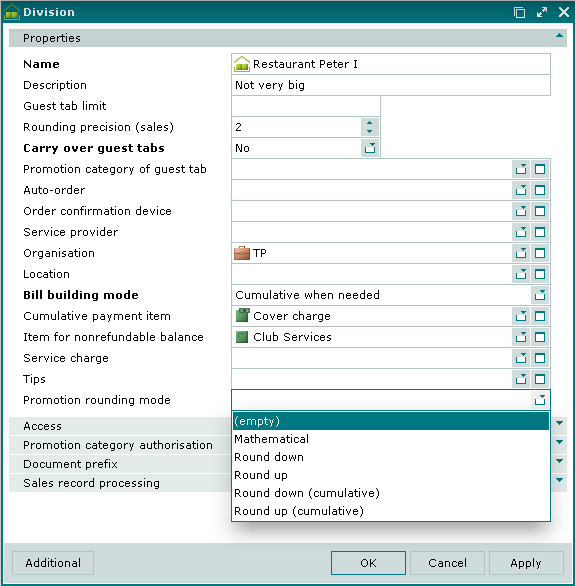
No. 46921
The Menu discounts panel was renamed Specification.
The Specification panel contains a tree list of menu items grouped in the Entire menu root folder. Menu items and groups are presented with icons, which depend on the statuses (you can change them using the , , and commands). The status determines how the promotion is applied to menu groups or items. The status can be changed by selecting the appropriate command from the context menu without confirmation. The command corresponding to the current status is disabled.
The status assigned to a menu group is inherited by all child groups and items if they do not have the Excluded or Included status assigned to them.
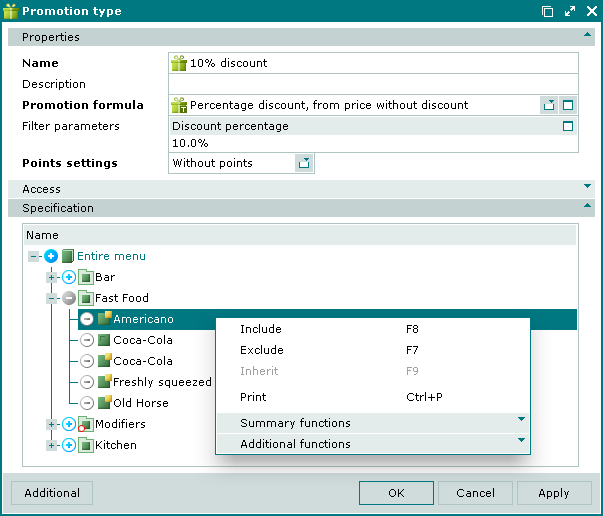
© Tillypad 2008-2012