© Tillypad 2008-2014
The confirm deletion prompt is a dialog window that prompts you to confirm deletion of the selected objects.
Confirm deletion prompts have the following header: . They also contain both a message about the object to be deleted and the and buttons.
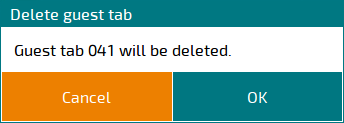
If you press , the confirm deletion prompt will close; no items will be deleted from the data grid. Pressing will delete the selected item from the data grid.
If additional operations must be carried out before you can delete an object (e.g. if you need to indicate a reason for deletion), the confirmation prompt will have two additional buttons: and .
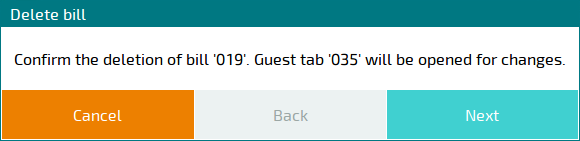
Pressing will close the confirm deletion prompt; no items will be deleted from the data grid.
Pressing will open a window where you can select a reason for deletion. This window contains a data grid with a list of possible reasons for deletion. You must select one of them.
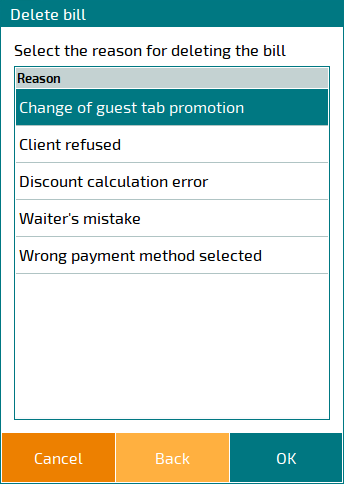
The list of possible reasons is stored in the directory.
Pressing will delete the selected objects from the data grid.
