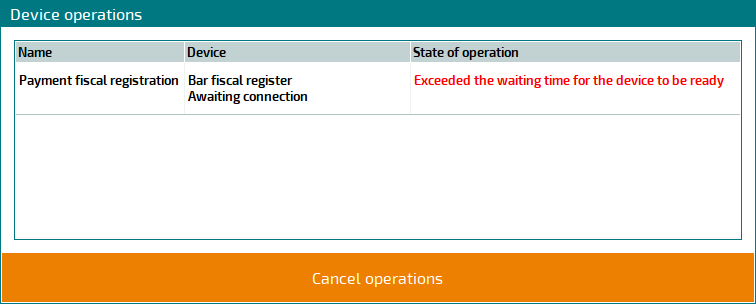Operation execution window
© Tillypad 2008-2014
The is a dialog window that is used for displaying information about the state of a particular operation on a device. In this window, you can stop (cancel) the operation.
The operation execution window contains the header, a tree list of the operations currently in progress, a message about the states of the operations, and the button.
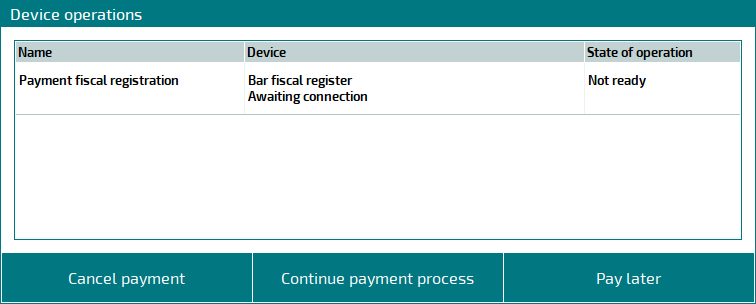
Pressing will close the operation execution window and cancel the operation. If you do not press , this window will close when the operation is completed.