Viewing stock movement records
© Tillypad 2008-2014
This operation is available only for stock movement records with the Sent, Ready, and Accepted status.
To view a stock movement record, select it from the list and choose the command in the context menu.
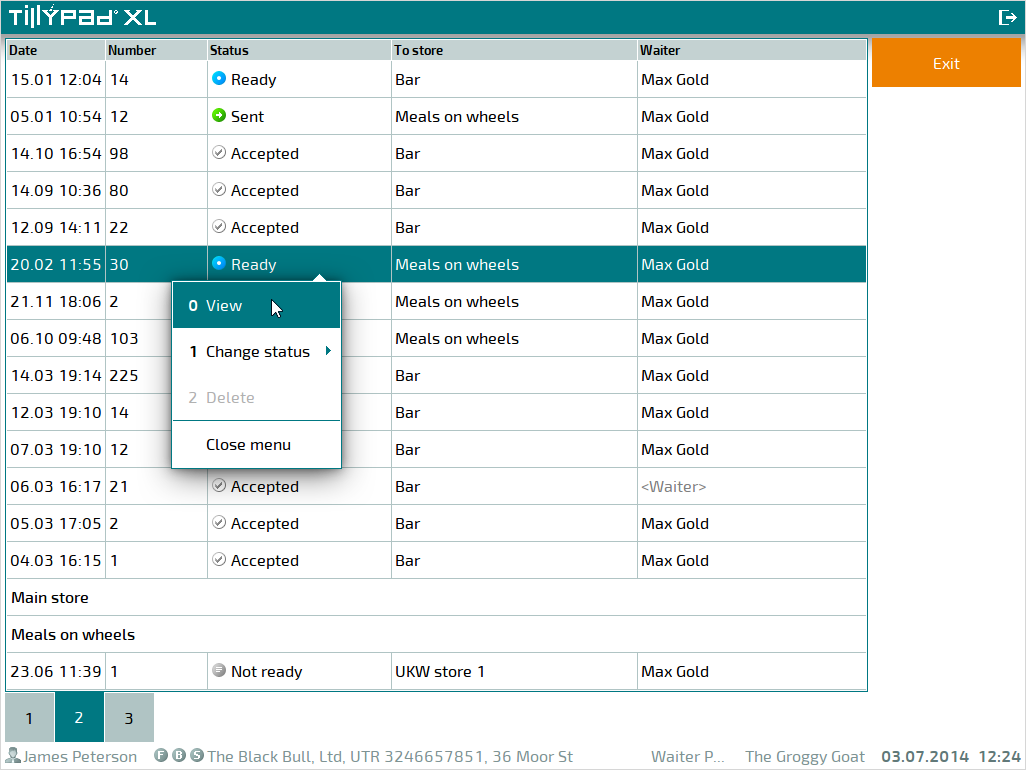
This will open the stock movement record display screen. In this screen, you can view the record and send it to print. If the stock movement record has the Sent or Ready status, it can be changed to Accepted or Sent, respectively.
Press to close the record display screen.
