© Tillypad 2008-2014
The log is used to manage credit and debit operations on regular customer accounts.
Location of the list: – .
You can also open the regular customer account operations list by using the command in context menu of the directory data grid.
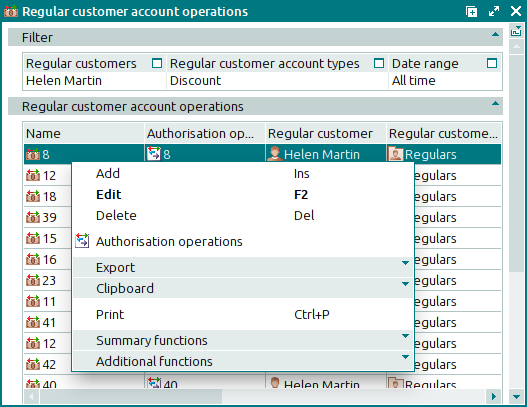
The list window contains a panel with filter parameters and a panel displaying the list of regular customer account operations that match the selected filter parameters.
Data grid columns:
Name indicates the name of the regular customer account operation.
Description is a brief description of the regular customer account operations.
Date denotes the date and time when the operation on the regular customer account was performed.
Total designates the operation's total.
If this value is positive, the amount is credited to the client account; if this value is negative, the amount is deducted from the account.
Regular customer is the regular customer whose accounts were used in the operation.
Regular customer group is the group of regular customers, which includes the given regular customer.
Account type denotes the client account type.
Employee is the surname and initials of the employee who ran the regular customer account operation.
Authorisation operation indicates the the name (number) of the authorisation operation performed when debiting or crediting the regular customer account.
External is an attribute showing that the operation on regular customer accounts was run by an external system.
Context menu commands:
(Ins) – adds a new operation on regular customer accounts.
(F2) – edits attributes of regular customer account operations.
(Del) – deletes from the regular customer account operations list.
– opens the window to view the log.
This command is only available if an authorisation operation was run as part of the selected regular customer account operations.
– menu with the commands to export files into an external file or update package.
– menu with the commands to operate the clipboard.
(Ctrl+P) – generates print layouts.
– menu with the commands to manage the summary functions of the data grid.
– menu with the commands to operate the data grid.
To add information about new operations on regular customer accounts, use the and entry windows. To edit list item attributes, use the and editor windows.
The confirm permanent deletion prompt appears when regular customer account operations are deleted from the list.

