© Tillypad 2008-2014
- Regular customer window
- Access panel in the Regular customer window
- Client accounts panel in the Regular customer window
- Points panel in the Regular customer window
- IDs panel in the Regular customer window
- Personal profile panel in the Regular customer window
- Photograph panel in the Regular customer window
- Company panel in the Regular customer window
- Regular customer group window
- Select regular customer window
The directory is used to manage regular customer details.
For ease of use, the directory contents are divided into groups.
Location of the view window: - - .
The directory window contains a tree list of regular customer groups and regular customers themselves. Only groups of regular customers can be root elements of the list. However, both groups of regular customers and regular customers can be child elements of the list.
The directory displays only regular customer attributes and names of regular customer groups. You can view the attributes of regular customer groups in the directory.
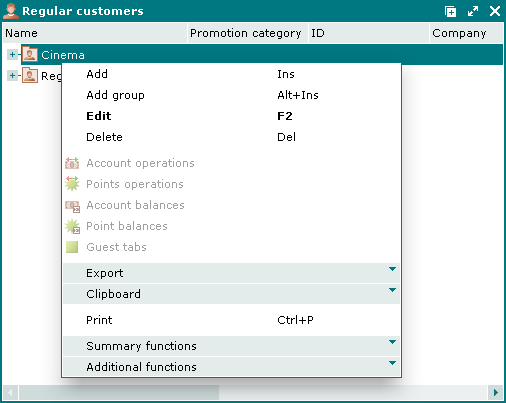
Data grid columns:
Name is the name of a regular customer or a regular customer group.
Description is a brief description of a regular customer.
Promotion category is a promotion category assigned to the regular customer.
ID is an ID used by the regular customer.
Personal profile is the link to the personal profile of the regular customer.
Company is the company represented by the regular customer.
Language pack is the pack of languages that can be used when serving the regular customer.
Suspended is an attribute showing that special service conditions have been temporarily suspended for the regular customer.
Security level is the security level assigned to the regular customer
System is a tag identifying system objects.
The context menu of the directory contains the following commands:
(Ins) – adds new regular customer details.
(Alt+Ins) – adds a new group of regular customers.
(F2) – edits attributes of regular customers or regular customer groups.
(Del) – removes regular customers or groups of regular customers from the directory to the .
– opens a window displaying the list of account operations for selected clients.
– opens a window displaying the list of points operations for selected regular clients.
– opens a window displaying the account balances for selected regular customers.
– opens a window displaying the number of points added to the accounts of selected regular customers.
– opens a window displaying guest tabs created for selected regular customers.
– menu with the commands to export files into an external file or update package.
– menu with the commands to operate the clipboard.
(Ctrl+P) – generates print layouts.
– menu with the commands to manage the summary functions of the data grid.
– menu with the commands to operate the data grid.
To add new regular customer details, please use the and entry windows. To edit attributes of the directory elements, use the and windows.
To manage groups of regular customers, please use the and entry windows, and editor windows.
When deleting regular customers from the directory, a confirm delete prompt is used.
To select regular customers from windows of other directories, use the window. To select a group of regular customers, use the window.

