© Tillypad 2008-2014
The IDs panel is a data grid with a list of IDs assigned to the draft menu item. The data grid columns contain the values for the selected IDs.
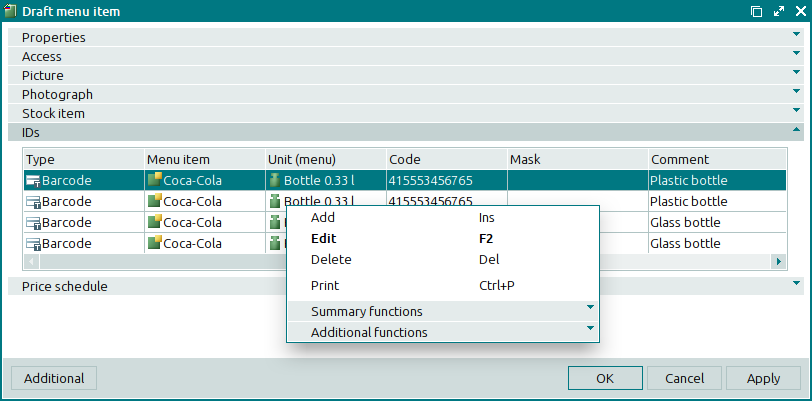
The IDs panel data grid is composed of the following columns:
Menu item indicates the name of the draft menu item. This value corresponds to the draft menu item name in the Properties panel.
It is used to identify the draft menu item that the ID is associated with.
Number of portions is the number of portions of the draft menu item that the ID represents.
Quantity denotes the quantity of the draft menu item that the ID represents.
Unit (menu) designates the unit of measurement used to keep records of the draft menu item.
Code is an ID code or mask.
Type denotes the ID type.
Mask is an attribute to indicate whether the ID code is a mask.
Comment is a short comment.
If the draft menu item was created on the basis of other items, the IDs panel will have the additional field Inherit IDs, which will show whether inherited IDs have been applied. Please choose between No and Yes.
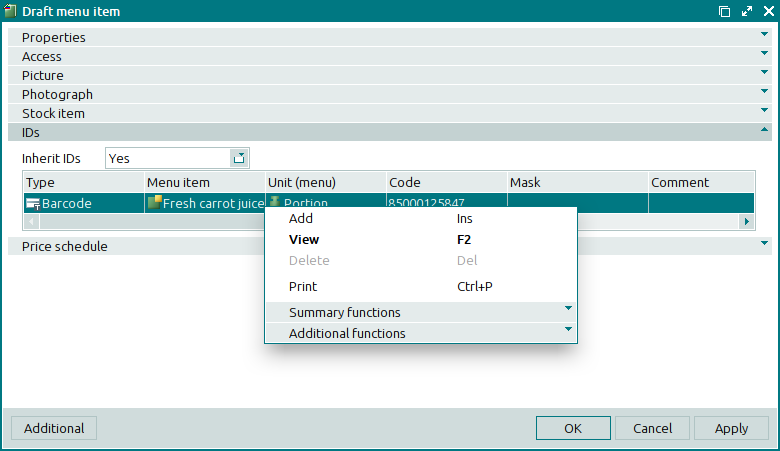
The panel context menu contains the following commands:
(Ins) – adds a new draft menu item ID.
This command is available only for draft menu item IDs of drafts that have not been activated, and only for draft menu items that nave not been deleted (do not have the status Deleted).
(F2) – edits draft menu item IDs.
This command is only available for draft menu item IDs in drafts that have not been activated, and only for draft menu item IDs that have not already been deleted.
(Del) – permanently deletes IDs assigned to draft menu items.
This command is only available for draft menu item IDs in drafts that have not been activated, and only for draft menu item IDs that have not already been deleted.
(Ctrl+P) – generates print layouts.
– menu with the commands to manage the summary functions of the data grid.
– menu with the commands to operate the data grid.
The entry window is used to add a new ID to the draft menu item. Attributes of selected IDs can be altered using the and editor windows.
The permanent delete confirmation prompt is used when deleting draft menu item IDs.

