© Tillypad 2008-2014
The settings directory is used to manage menu items that have been excluded from sale on POS terminals.
Location of the settings directory: – – .
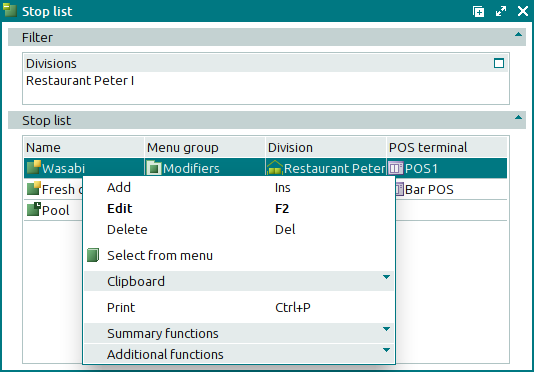
Data grid columns:
Name indicates the menu item that was added to the stop list.
Division denotes the division in which the menu item was excluded from sale.
Menu group is the group to which the menu item that was added to the stop list belongs.
POS terminal designates the POS terminal on which the menu item was excluded from sale.
The context menu of the directory contains the following commands:
(Ins) – adds a menu item to the stop list.
(F2) – edits stop list items.
(Del) – permanently deletes items from the stop list.
– sequentially adds menu items to the stop list.
When you select this command, the directory window will open in the sequential entry mode. The command allows to add items from the menu to the stop list.
– menu with the commands to operate the clipboard.
(Ctrl+P) – generates print layouts.
– menu with the commands to manage the summary functions of the data grid.
– menu with the commands to operate the data grid.
To add new menu items to the bill specifications, use the and entry windows.
To edit stop list items, use the or editor windows.
A confirm permanent deletion prompt appears when you delete items from the stop list.
The menu items that were deleted from the stop list become once more available for sales in the given division or on the given POS terminal.

