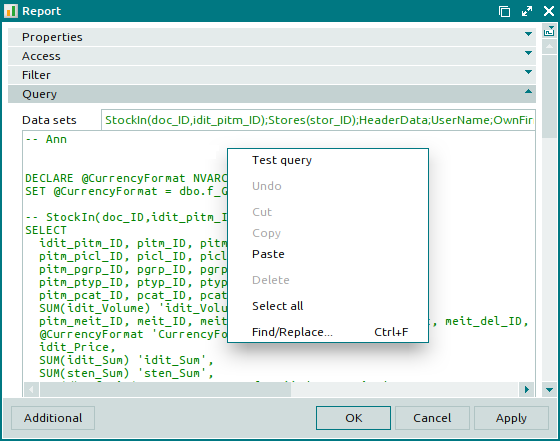© Tillypad 2008-2014
The Query panel in the report editor window is used to enter a query text in the Transact SQL language. This query gathers the data required to generate reports.
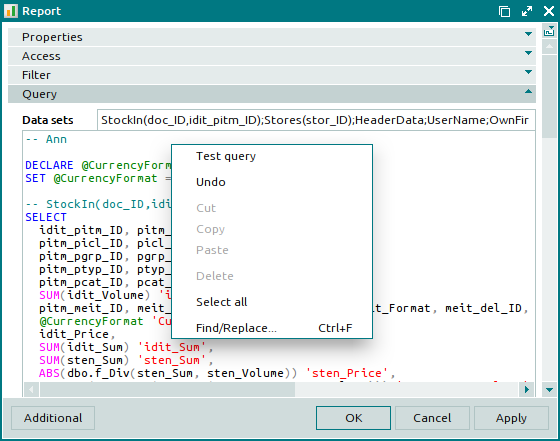
The Query panel displays the Data sets field, which contains the names of the data sets received from the SQL query. This is a required field.
The names of the data sets are listed with semicolons between them. For each of these data sets, the window displays a separate panel with a data set model.
The panel contains a multiline text box with the text of the query. The context menu of this box contains the command, which is used to test a query. After the test is over, the window is opened.
If the report is created based on another report (i.e. is inherited from an original report), the Data sets field and the query text become read-only.