© Tillypad 2008-2014
The directory is used to work with store period closures.
Store periods can be closed (thus disabling editing of the documents created during this period of time) or deleted (thus making the documents editable once again).
Location of the settings directory: - - .
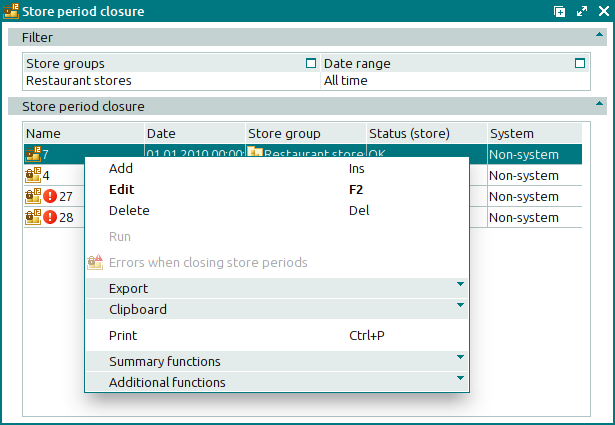
The window contains a filter panel and a data grid with the store periods closed for the selected store groups.
Data grid columns:
Name is the name of the store period.
While the store period closure is being processed by the storekeeping system, it is assigned the status Running. If errors are detected during the store period closure processing, it is assigned the status Execution error.
Store group is the name of the store group containing the stores where documents were created.
Date is the end date of the store period.
Status (store) is the status of the store period. The status can be one of the following:
Running is assigned to the store period while it is processed before being closed.
OK is assigned to the store period after the store documents have been processed on all stores of the selected store group.
Execution error is assigned to the store period if an error occurs during store period closure processing.
System is a tag identifying system objects.
The context menu of the directory contains the following commands:
(Ins) – adds a new store period.
(F2) – edits the selected store periods.
(Del) – deletes store periods that have already been closed.
Deleting the store period will make its associated documents editable again.
– processes documents on the store.
This command is only available when a store period with the status Execution error is selected.
– allows viewing of the operational report on the errors that arose when the store period was closed.
This command is only available when a store period with the status Execution error is selected.
– menu with the commands to export files into an external file or update package.
– menu with the commands to operate the clipboard.
(Ctrl+P) – generates print layouts.
– menu with the commands to manage the summary functions of the data grid.
– menu with the commands to operate the data grid.
To close new store periods, use the and entry windows. The and windows are used for viewing existing store periods.
The confirm permanent deletion prompt appears when you delete store periods from the settings directory.

