© Tillypad 2008-2014
The Purchase price calculation task is used to calculate the purchase prices of stock items.
The task processes only those stock-in records created in the stores that belong to the segment’s store groups.
The task is started and stopped in the directory. If the Purchase price recalculation field is set to Yes, the task recalculates the purchase price and stock on hand for all store groups that belong to the segment.
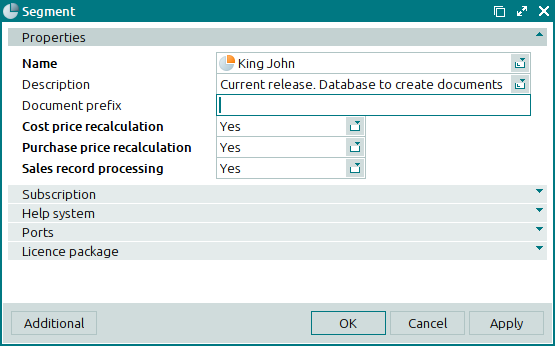
If you select No, the task will not be started and the purchase price will not be calculated.
For each group in the directory, you must specify whether this task uses data from the group’s stores to calculate the purchase price.
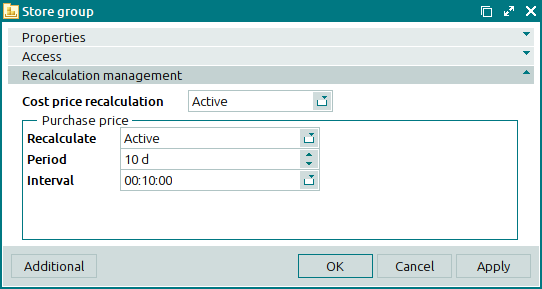
For the store group, you must specify the date range (up to the present date) of the stock-in records to be used when calculating the purchase price. You must also indicate the duration of the interval between two task launches. Stock-in records that do not belong to this period are not taken into account when the purchase price is calculated.
This task calculates the purchase prices of stock items using the necessary documents. It includes stock-in records with changed statuses.
This task is not resource-intensive. However, if the segment where the task is performed has performance issues, we recommend starting the task when the load on the segment is minimal.

