Removing guest tabs from the list
© Tillypad 2008-2014
You can perform any operation on a guest tab in the list of guest tabs opened via IDs. If you are not planning on carrying out any operations on a guest tab in the near future, you can remove it from the list. For example, if the list contains guest tabs associated with four IDs, but only three of them must be paid for.
After the guest tab has been removed from the list, you can still add new orders to it in mode or pay for it in mode.
To exclude a guest tab from the list, select it and choose the command from the context menu.
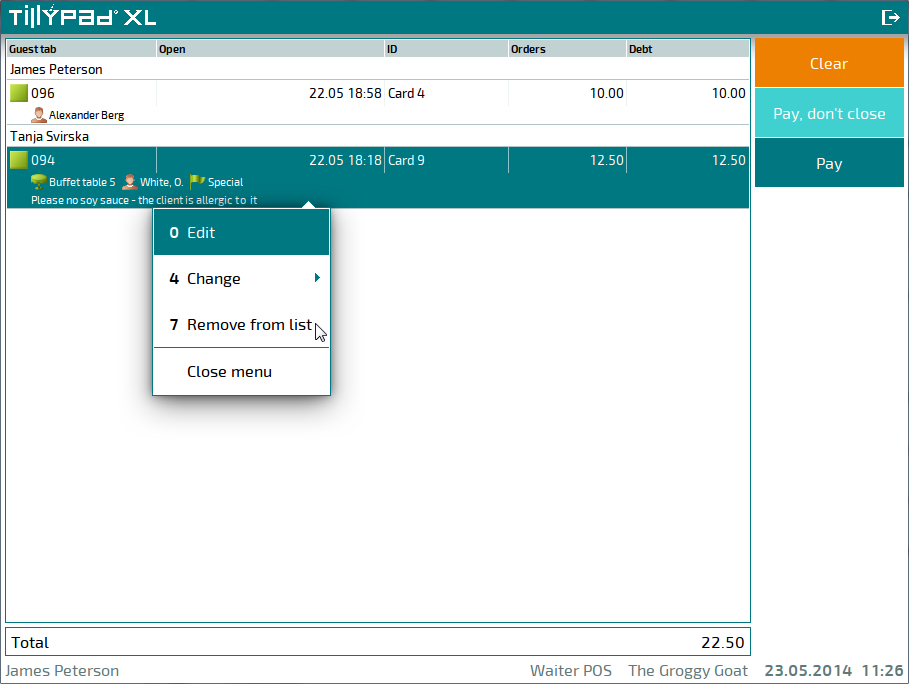
The guest tab will be deleted from the list.
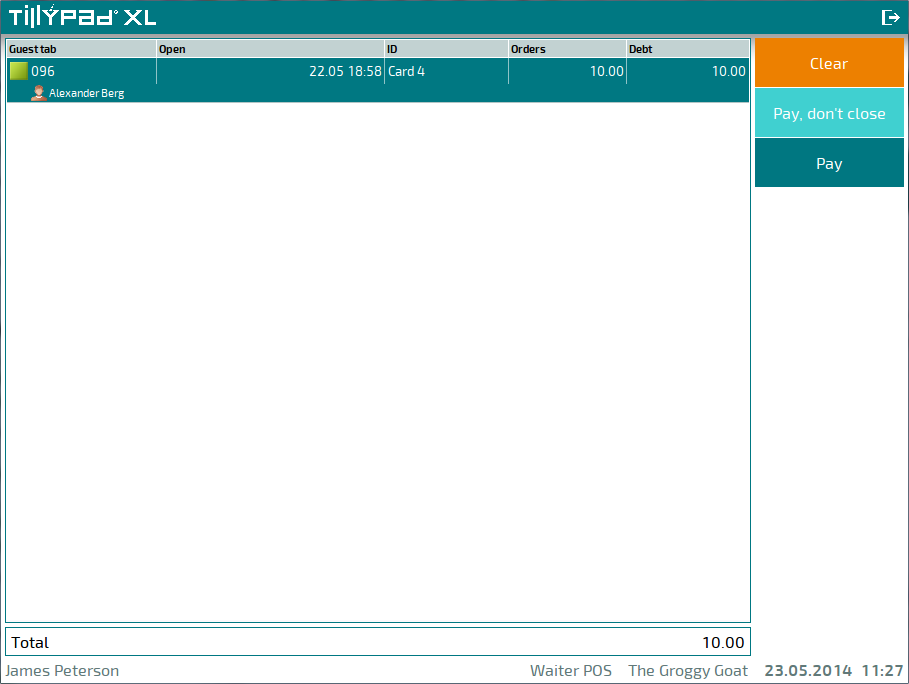
To return this guest tab to the list, it suffices to present the ID again.
