Payment result
© Tillypad 2008-2014
After the payment has been successfully completed, the system will open either the Enter order screen or the Payment result screen.
If the tendered amount equals the required amount, the Enter order screen opens. The POS terminal will be ready to create a new order.
If the tendered amount is greater than the required total, the is opened, displaying the .
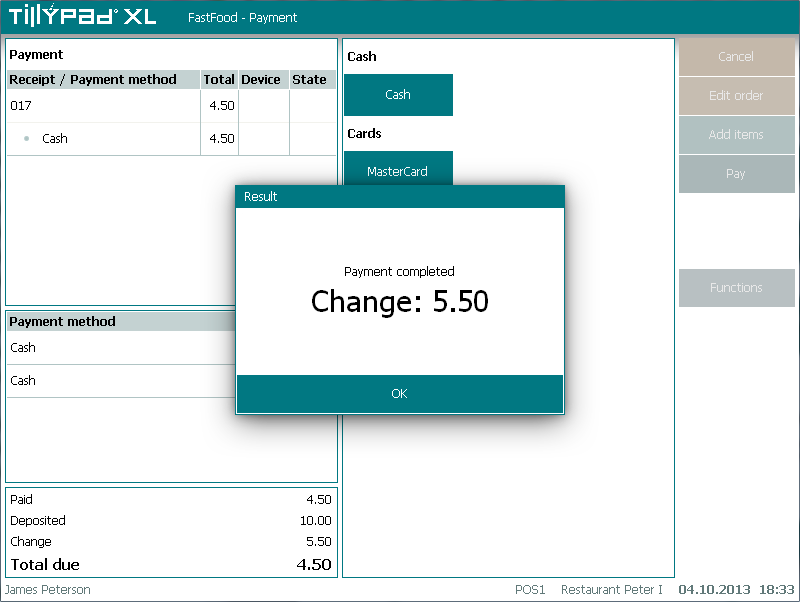
To return to the Enter order screen, press . The POS terminal will be ready to create a new order.
