Deleting guest tabs
© Tillypad 2008-2014
A guest tab can be deleted only if its specification does not contain any paid bills or bills that have been sent to payment.
To delete a guest tab, select it in the data grid and choose the command in the context menu.
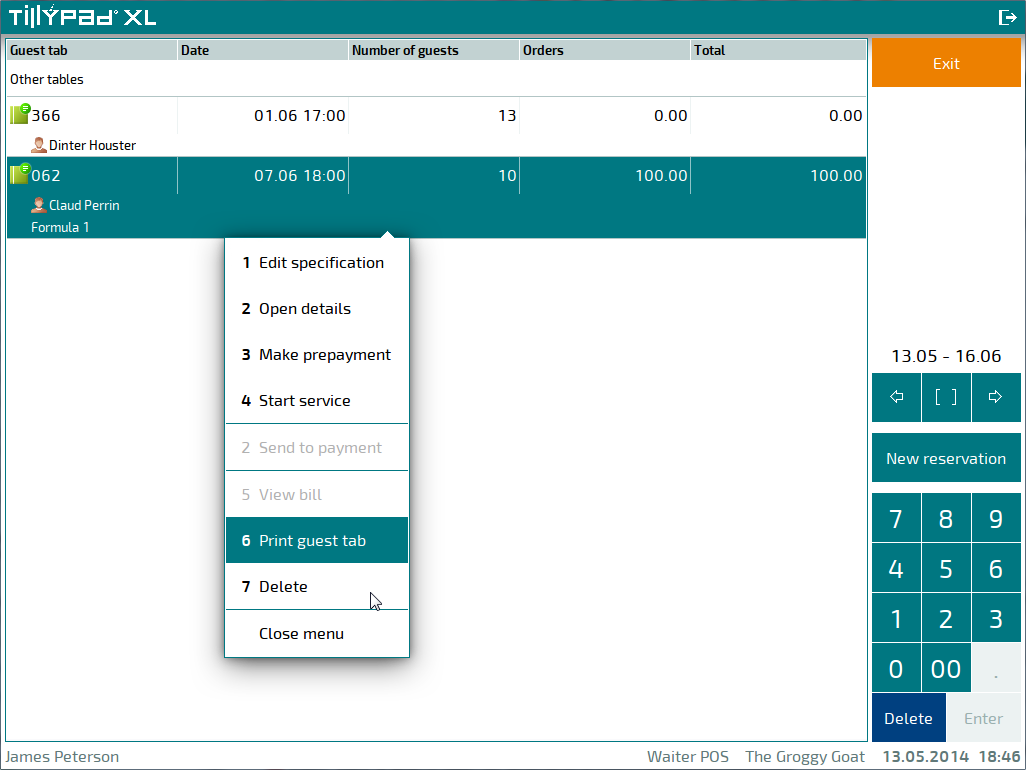
A confirm deletion prompt will appear.
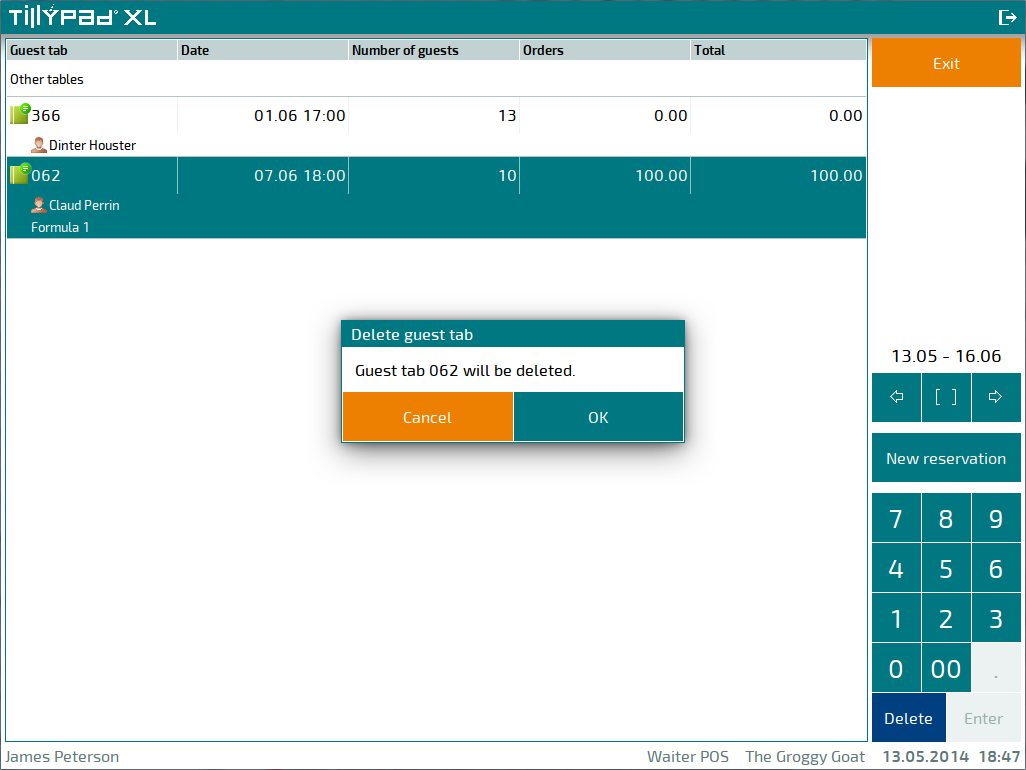
If you decide not to delete the guest tab, press . Press to confirm that you want to delete the guest tab.
