© Tillypad 2008-2014
To change the devices to which print jobs will be sent, use the or editor windows.
You can open the editor window by using the command. From here, you can change one or more devices selected for printing.
If you select one print job in the data grid, the editor window opens.
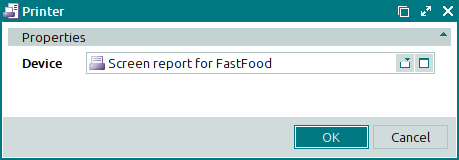
The window is composed of one field, Device, which is used to display the device to which the print job has been sent.
Please select a device in the window from a list of devices that support the printer interface.
Click to save data. Selecting will close the window without saving data.
The editor window of a printing device for multiple print jobs opens if you select two or more print jobs for editing in the data grid.
The name of the editor window changes to . A panel with a list of print jobs is added to the editor window.

