© Tillypad 2008-2014
The operational report is used to manage guest tabs on which restricted operations were run.
Location: – .
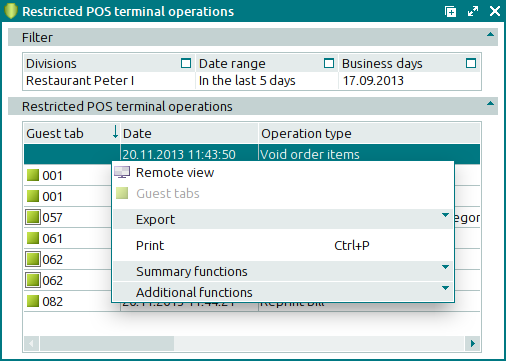
The window contains a panel that displays the filter parameters, as well as a data grid with a list of the guest tabs that match the selected filter parameters.
Data grid columns:
Guest tab designates the guest tab on which the restricted operation was performed.
Date is the date and time when the restricted operation was run.
Employee indicates the employee who carried out the operation.
Reason denotes the reason specified for the restricted operation on the POS terminal.
Operation type is the type of the restricted POS terminal operation.
Change designates the value of the edited parameter before the execution of the operation.
Result indicates the value that the edited parameter received after the operation was run.
Values displayed in the Change and Result columns depend on the type of the performed operation:
Operation type
Change
Result
Change number of customers
Original number of customers
New number of customers
Change table
Original table
New table
Change guest tab promotion category
Original promotion category
New promotion category
Hand over guest tab to another employee
Original employee
New employee
Delete guest tab
Guest tab total
Void order items
Total of voided order items
Guest tab total after deletion
Delete order
Order total
Guest tab total after deletion
Bill item void
Total of voided bill items
Bill total after deletion
Void bill
Bill total
Reprint bill
Bill total
Split guest tabs
Total of the original guest tab
Totals of new guest tabs after the slash «/»
POS terminal identifies the POS terminal on which the operation was run.
Business day is the business day on which the operation was performed.
Guest tab status denotes the status of the guest tab on which the operation was carried out.
System is a tag identifying system objects.
You cannot make changes to the operational report.
Context menu commands:
– opens the window to view the POS terminal video recording on the date when the selected operation was run.
– opens the editor window for the second guest tab, which was created as a result of splitting a guest tab.
This command is only available for operations that belong to the Split guest tabs type.
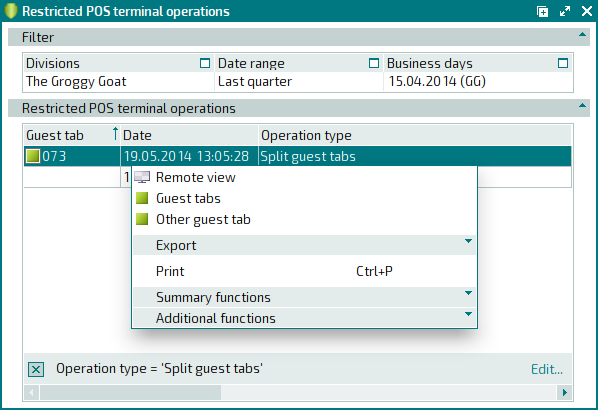
– menu with the commands to export files into an external file or update package.
(Ctrl+P) – generates print layouts.
– menu with the commands to manage the summary functions of the data grid.
– menu with the commands to operate the data grid.
You can delete an item from the operation report only if the business day to which the operation belongs is also deleted.

