Create the promotion type
- 1 How to set up a discount (markup)
- 2 Create the promotion type
- 3 Create the promotion category
- 4 Configure the promotion category for the division
- 5 Create a sales rule
- 6 Create a day type setting
© Tillypad 2008-2014
At this stage, you must create the promotion type 25% off drinks, which will allow you to offer this discount on drinks at a specified time.
Open the directory, and add the 25% off drinks promotion type to it. Fill out the fields in the Properties panel.
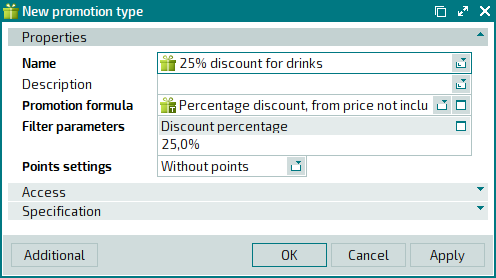
Click on the Specification panel to expand it. Select the name of the menu item (Fresh carrot juice), and choose the command from the context menu.
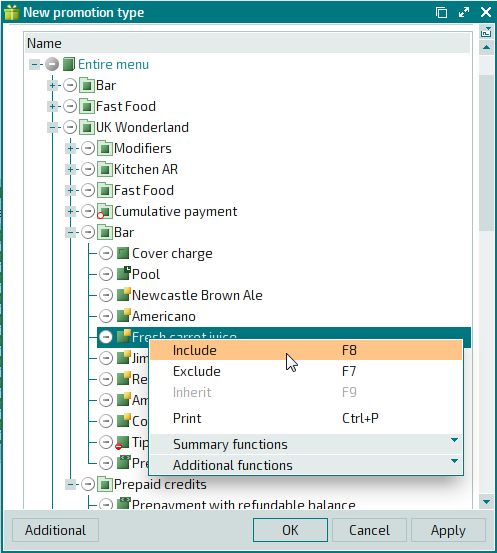
The selected menu item is marked as used by the promotion type.
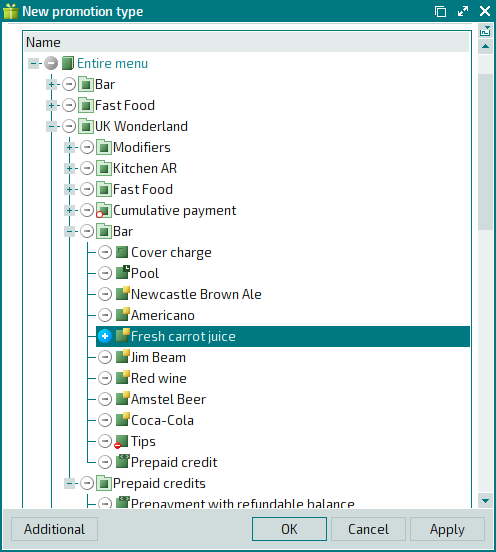
Press . The editor window will close, and the changes made to the directory will be saved.
