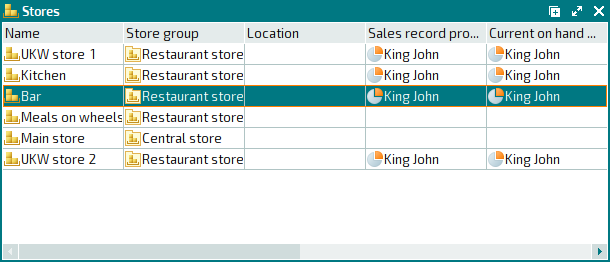Configure current stock on hand calculation on the store
© Tillypad 2008-2014
At this stage, the procedures for sales records processing and current stock on hand calculation for the Bar store store are outlined.
Open the Bar store editor window. In the Current on hand processing field, specify the Calculation segment where the sales records processing and current stock on hand calculation will take place.
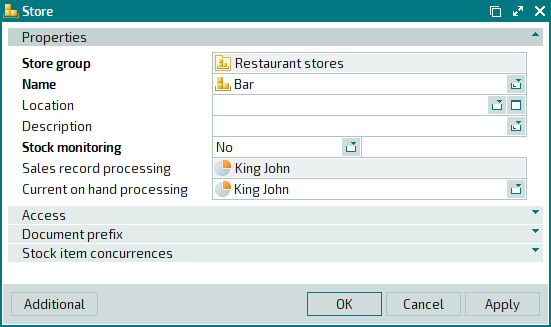
This will change the Bar store parameters in the
directory.