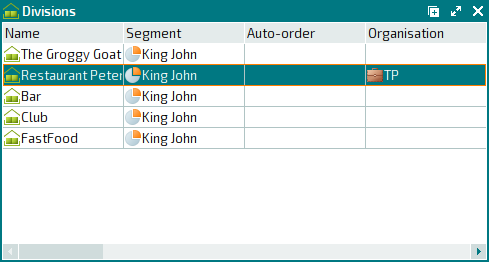© Tillypad 2008-2014
At this stage, you need to select the registration mode for automatically generated sales records for a given division.
Sales records are created as a result of the sale of menu items on POS terminals in a division. Sales record specifications only contain the sales of those items that require stock items to be deducted from stores.
Open the Restaurant Peter I editor window. Then expand the
Business day processing
panel and specify the Automatic registration method in the Register sales records field. These records will display new sales, and therefore, the current stock on hand report will always contain up-to-date information.
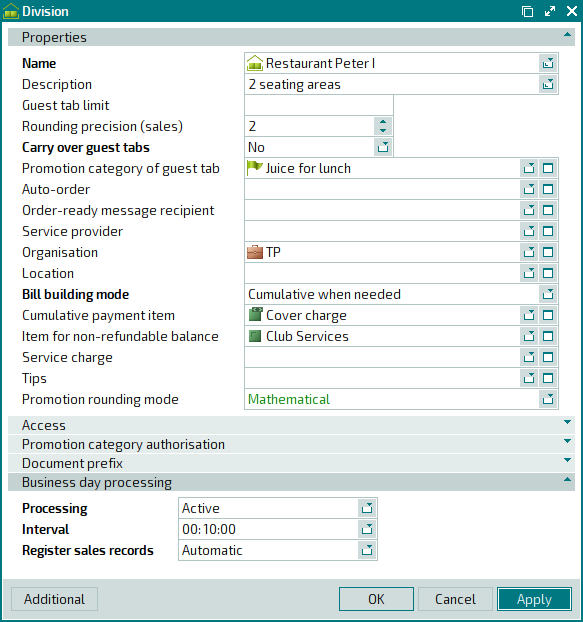
This will change the parameters of the Restaurant Peter I division in the
directory.