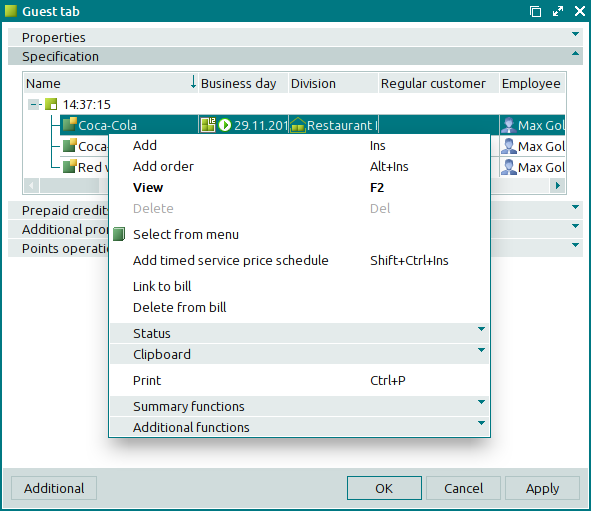© Tillypad 2008-2014
Document lists are managed in a similar way to directories, but there are some different aspects. These aspects are determined by statuses, as well as the possibility that their specification items also have statuses.
A determines which operations are available for this document, as well as its automatic processing procedure.
Some statuses are assigned to documents automatically during the program operation; others must be assigned manually by the user. The list of statuses for different types of documents can vary. Descriptions of all possible document statuses and their corresponding operations can be found in the related context help guide chapters for each of the document lists.
For example, let us consider the document list.
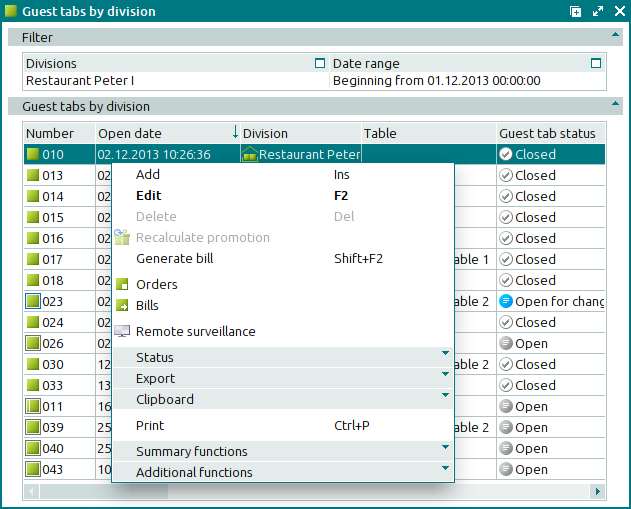
Suppose we need to make changes to a document with the Closed status.

To make changes to this document in Tillypad XL Manager, you need to assign it the status Not ready, then edit the document and return its original status.
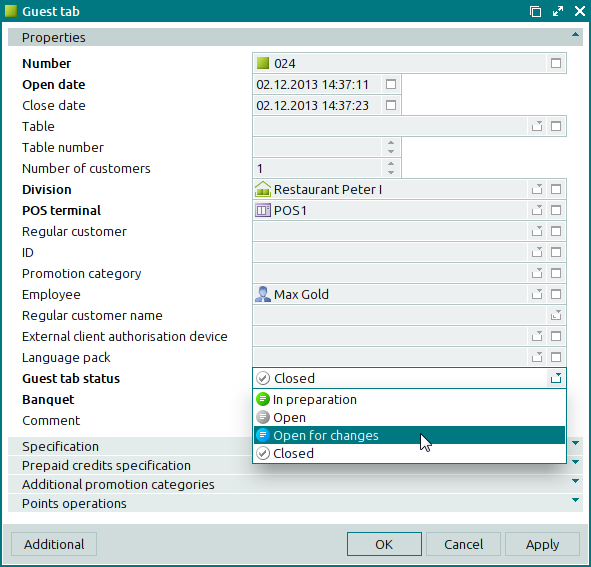
The specification of the document may have a . Which commands will be available in the context menu depends on the properties of the selected specification item.