Creating an additional order
© Tillypad, 2008-2015
While paying, the user can create an additional order and add it to the specification of the guest tab to which the bill in payment belongs.
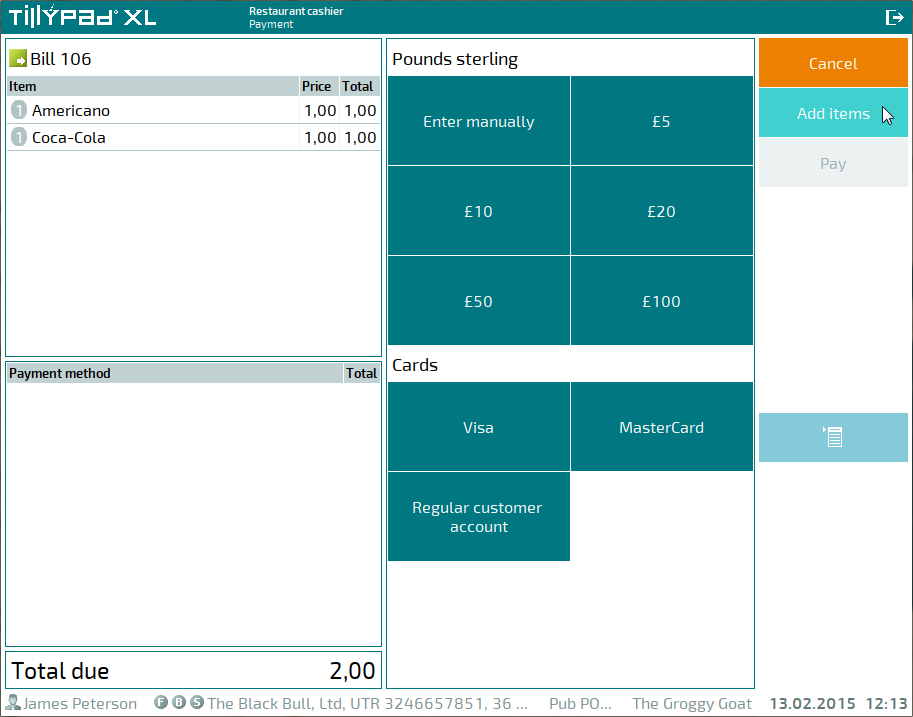
The Enter order window will open. Select menu items that you want to add to the new order from the list.
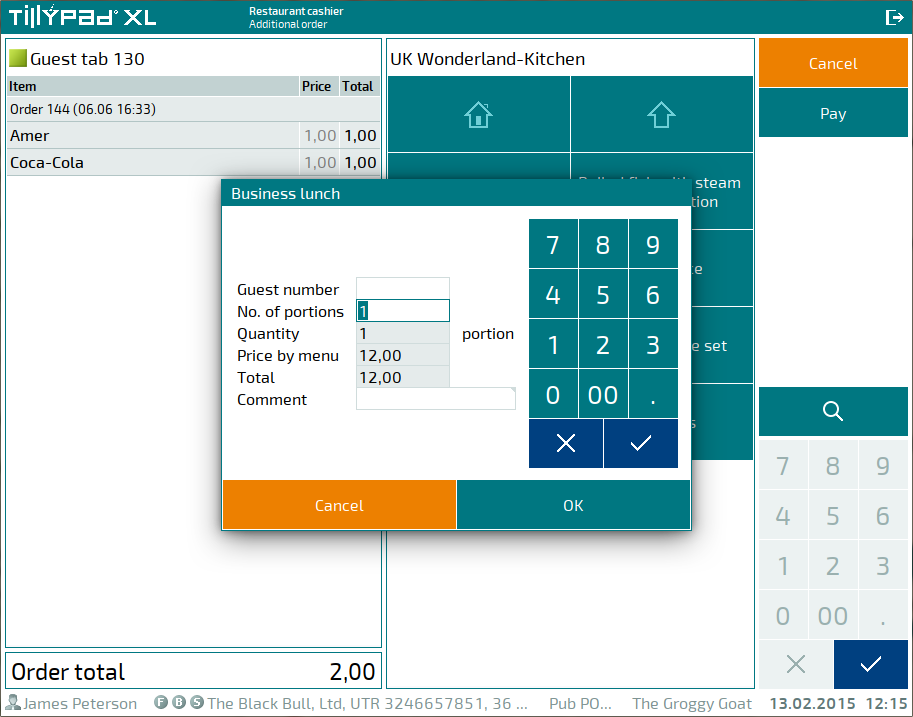
The selected items will be added to the new order of the guest tab containing the bill in payment.
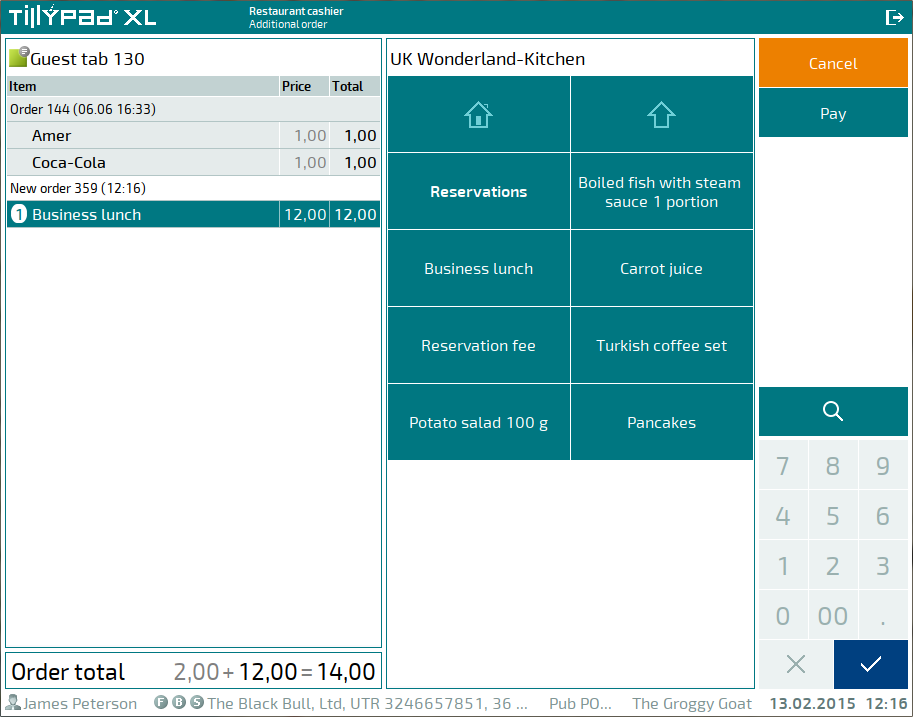
To return to bill payment, press the button. This will open the bill payment screen. The selected menu items are added to the bill in payment.
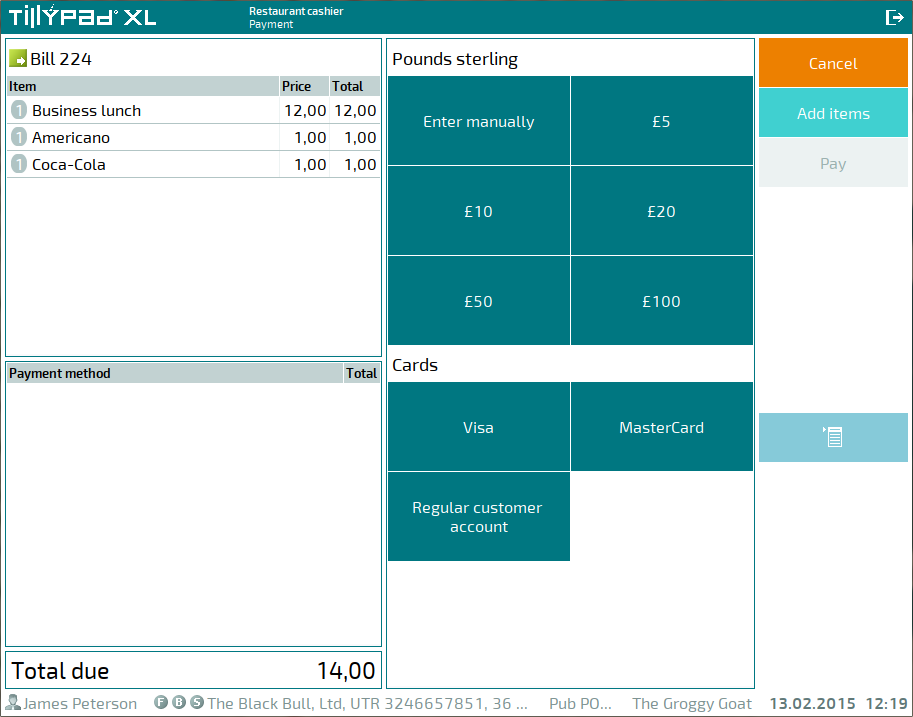
The additional order has been created; you can now continue the bill payment.
