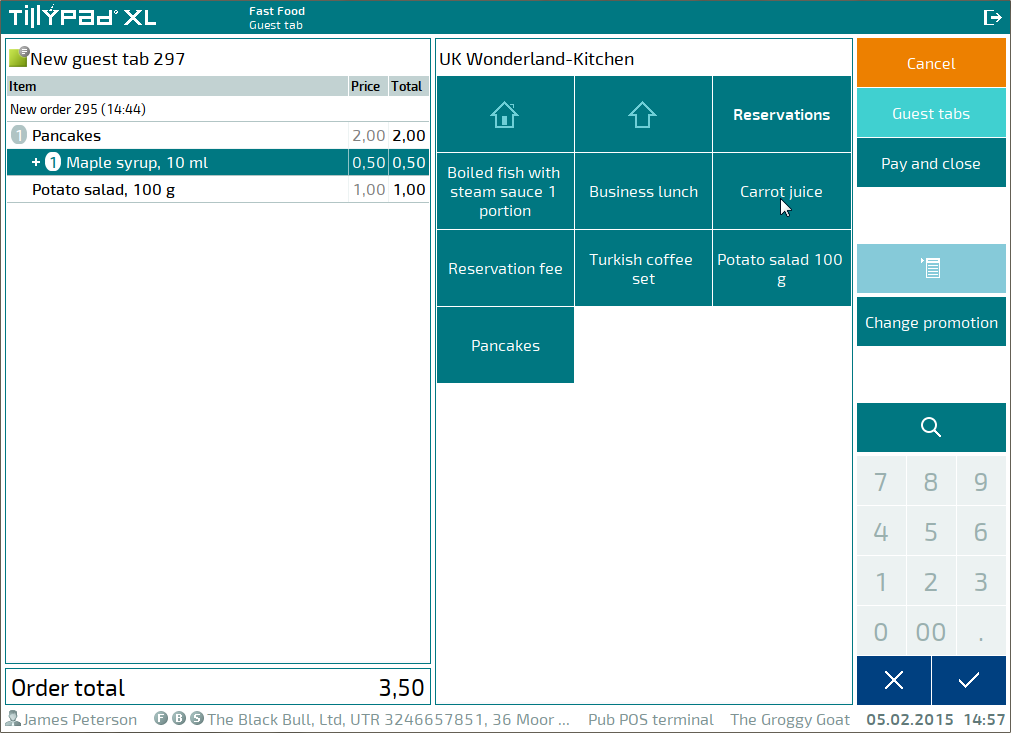Entering orders
© Tillypad, 2008-2015
To add a new item to an order, select this item from the menu.
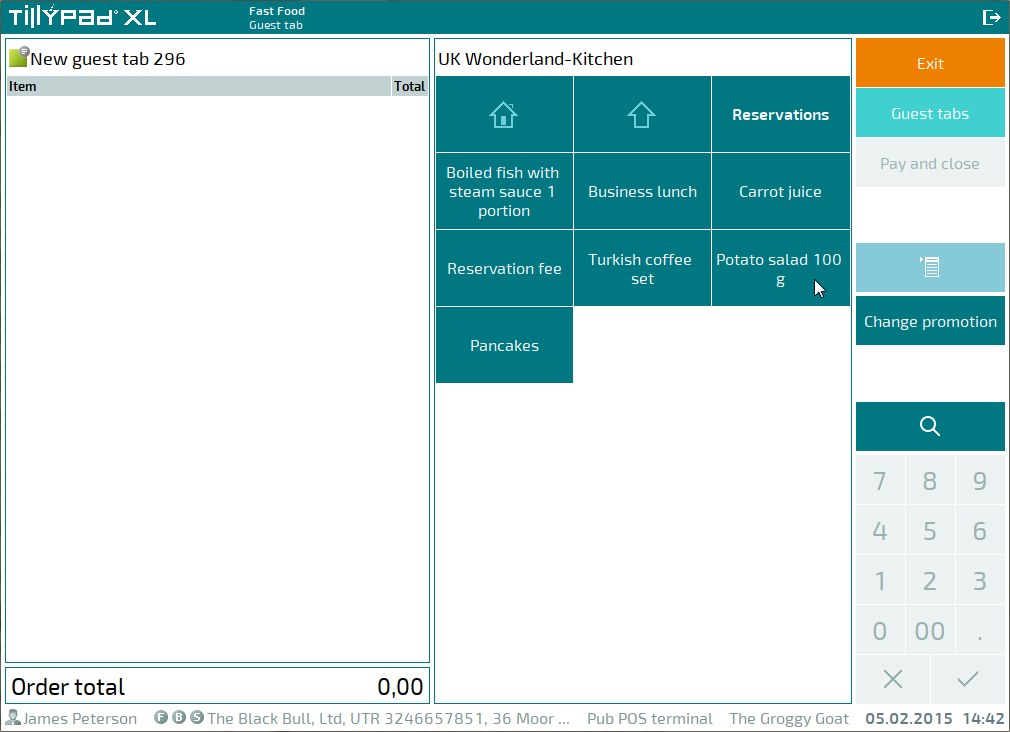
If the sales parameter of the selected menu item does not allow you to enter its attribute values, the selected item will be added to the order. If any attributes need to be filled in or edited, the order item editor window will open.
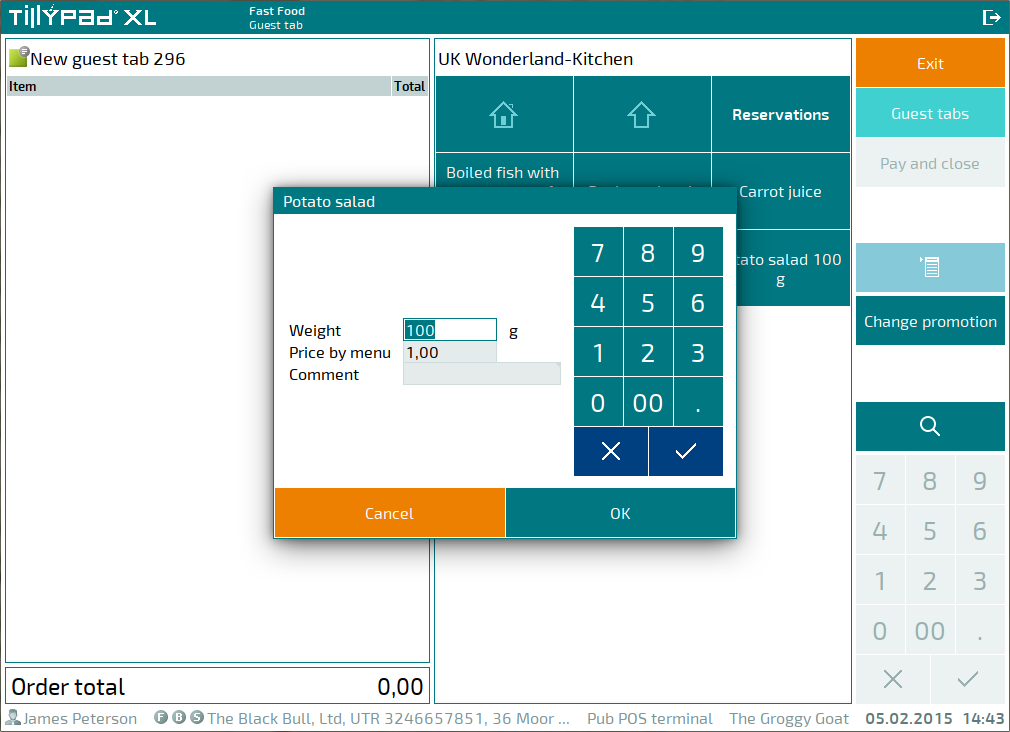
Indicate necessary attribute value for the menu item and press . This will add the menu item to the order.
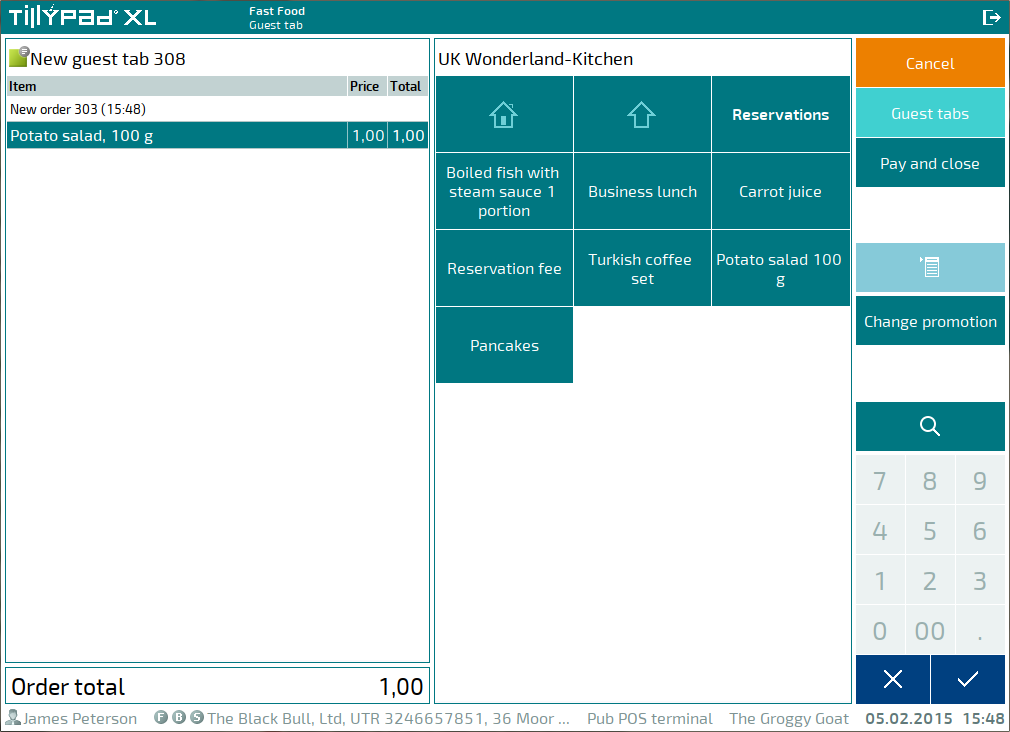
If the selected menu item has a modifier, an special editor window for an order item with a modifier will open.
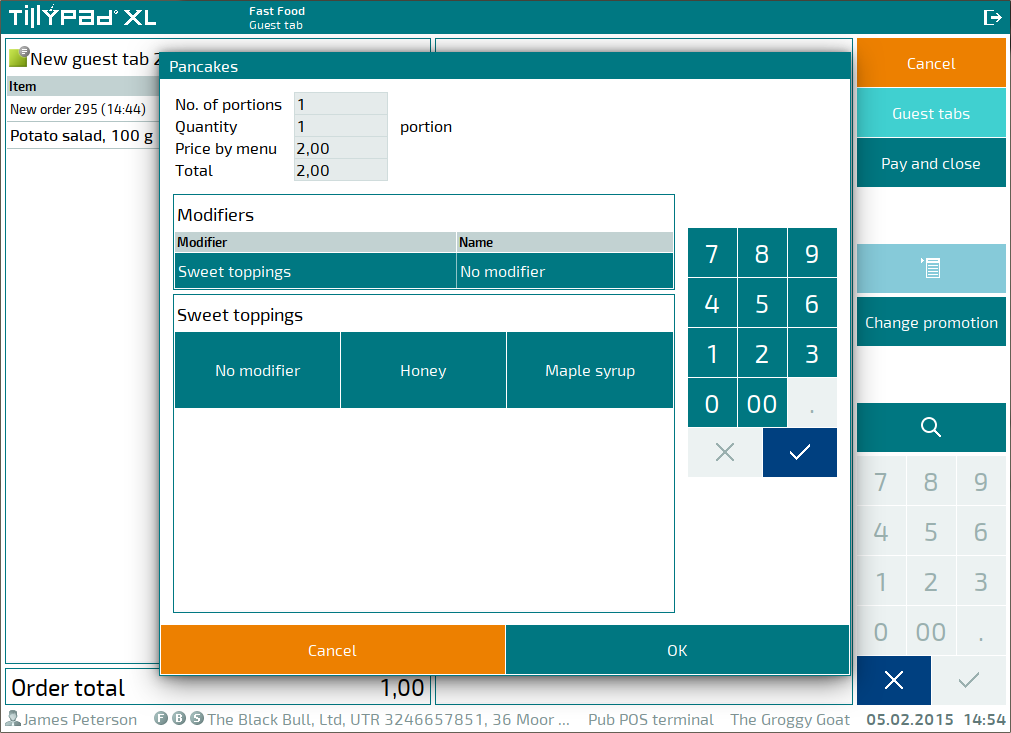
Select the necessary items from the modifier specification and press . This will add the menu item to the order.