Opening guest tab list
© Tillypad, 2008-2015
In the guest tab list, you can select a different guest tab to work with. This way, for example, you can take an order from another client while the first customer is thinking about his/her additional order. To open the guest tab list, press .
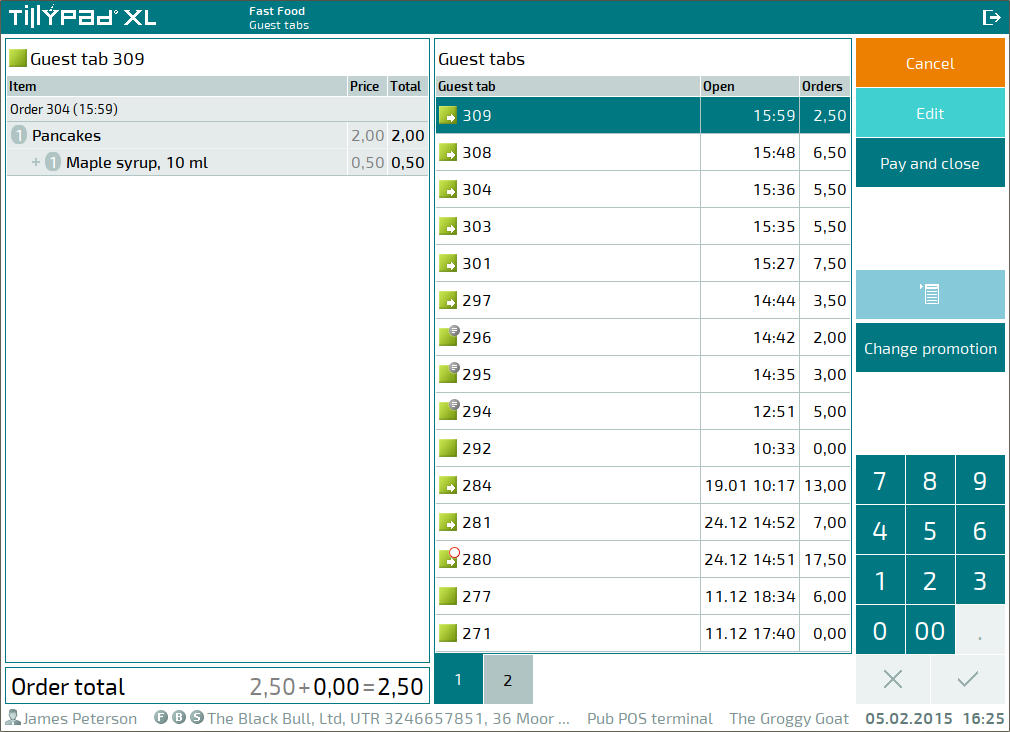
On this screen, you can create a new guest tab or select one of the previously opened guest tabs.
To open a new guest tab, press . This will open the order entry screen.
