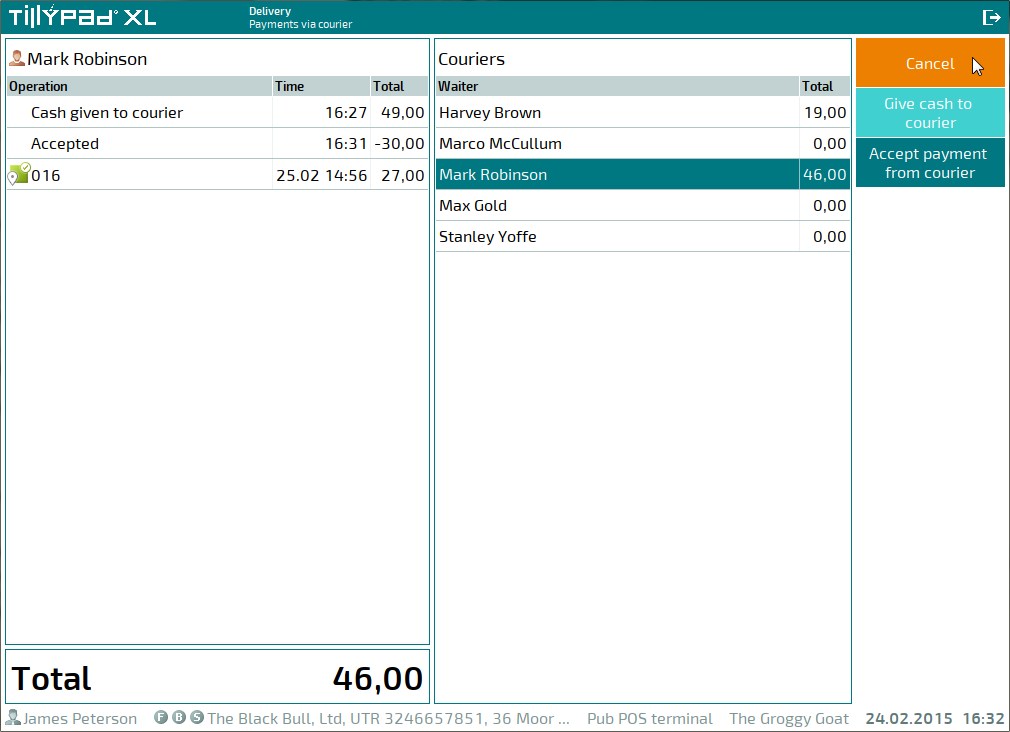© Tillypad, 2008-2015
At the beginning of the shift and if necessary during the shift, couriers receive cash in order to be able to give change to clients. At the end of the shift and if necessary during it, couriers return money received from the customers and the rest of the cash given to them for change.
To perform these money transactions with couriers, press the button.
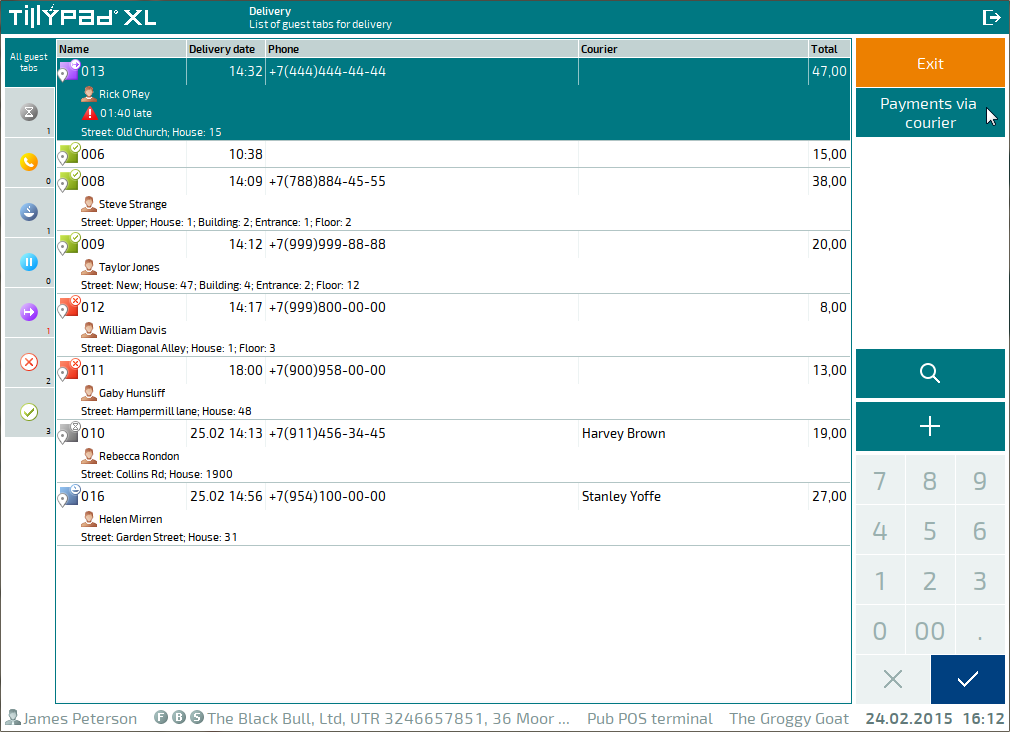
Money is given to and accepted from couriers on the Payments via courier screen. This screen displays information about the guest tabs assigned to couriers to be delivered on the current business day and about money transactions with couriers.
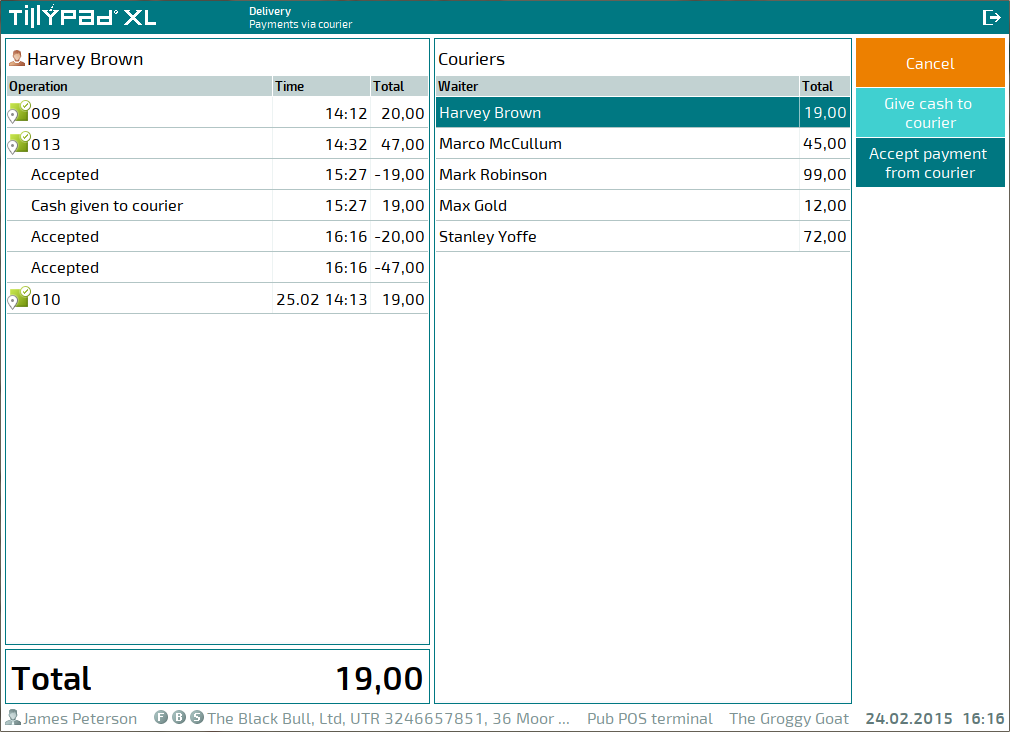
The left side of the screen contains a list of couriers and the amount of cash they presently held. This amount equals the total of delivered orders and the amount of cash received by couriers at the start of the shift. The right side of the screen displays a list of guest tabs assigned to the courier and a list of money transactions made by the courier during the work shift.
At the end of the shift, couriers must return the money received to provide change to customers, as well as the money received from the customers as payments for their orders. If some payments via courier have not been completed by the end of the shift, an error message will appear when you try to close the business day.
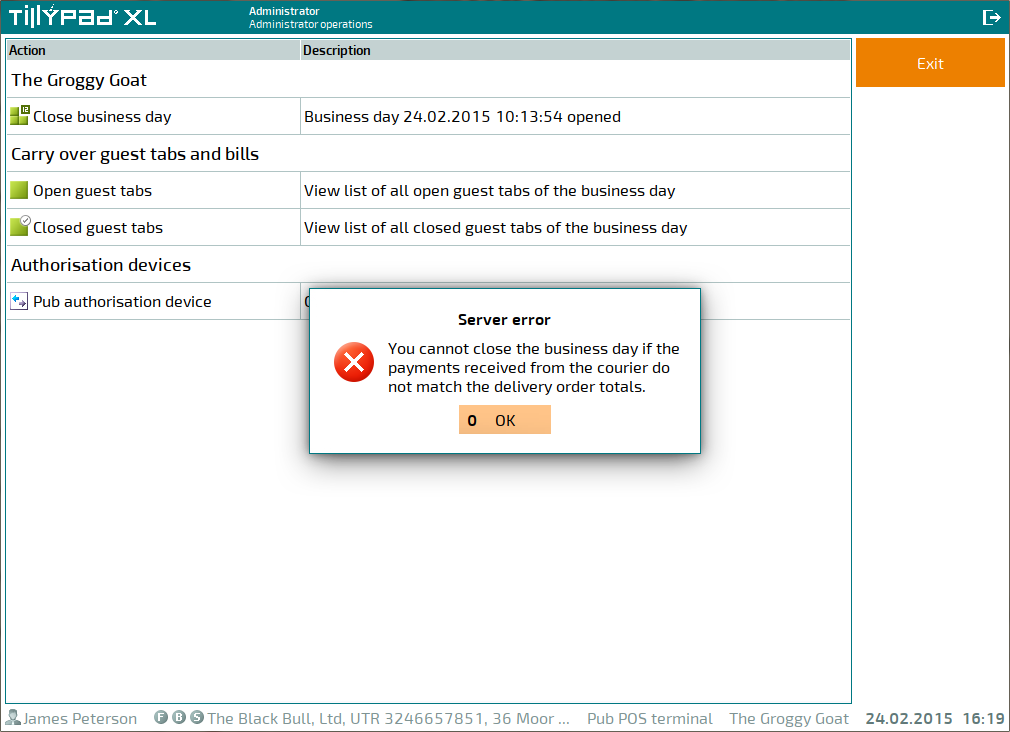
Giving cash to courier
To give cash to the courier to enable him/her to give change to customers, select the name of the courier from the list and press .
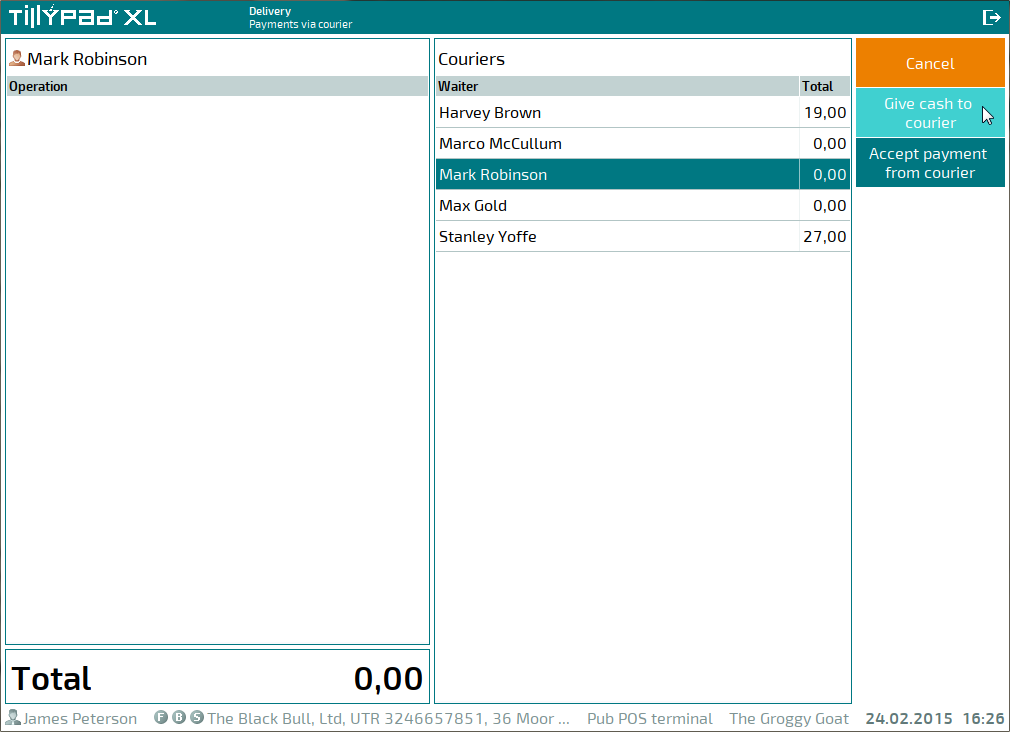
This will open the amount editor window.
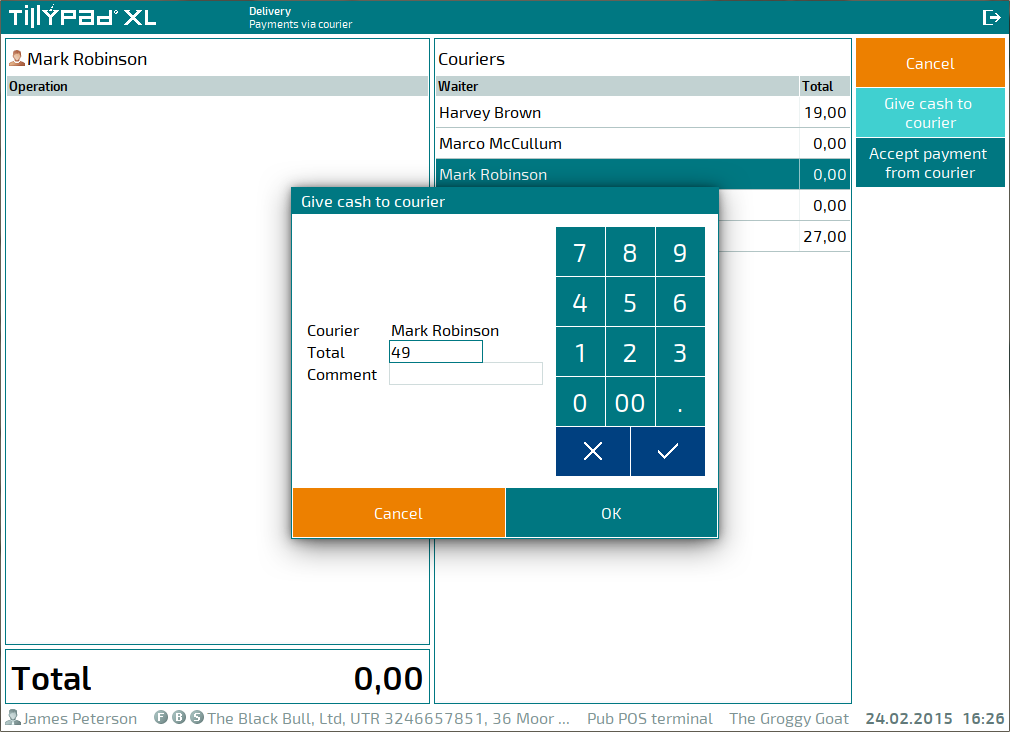
Indicate the amount given to the courier. Add a comment if necessary. If you do not want to give cash to the courier, press . To confirm that you want to give cash to the courier, press .
The information about the amount given to the courier will be added to the list.
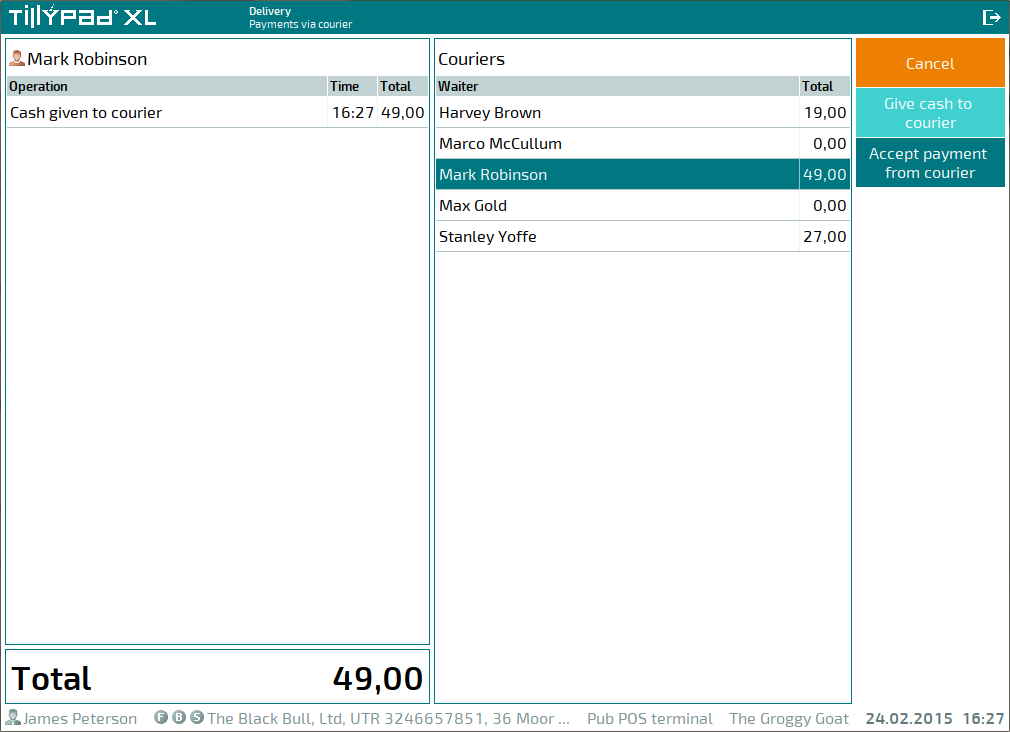
Accepting payments from a courier
To accept payments that the courier received from customers for delivered orders, select the courier's name from the list and press .
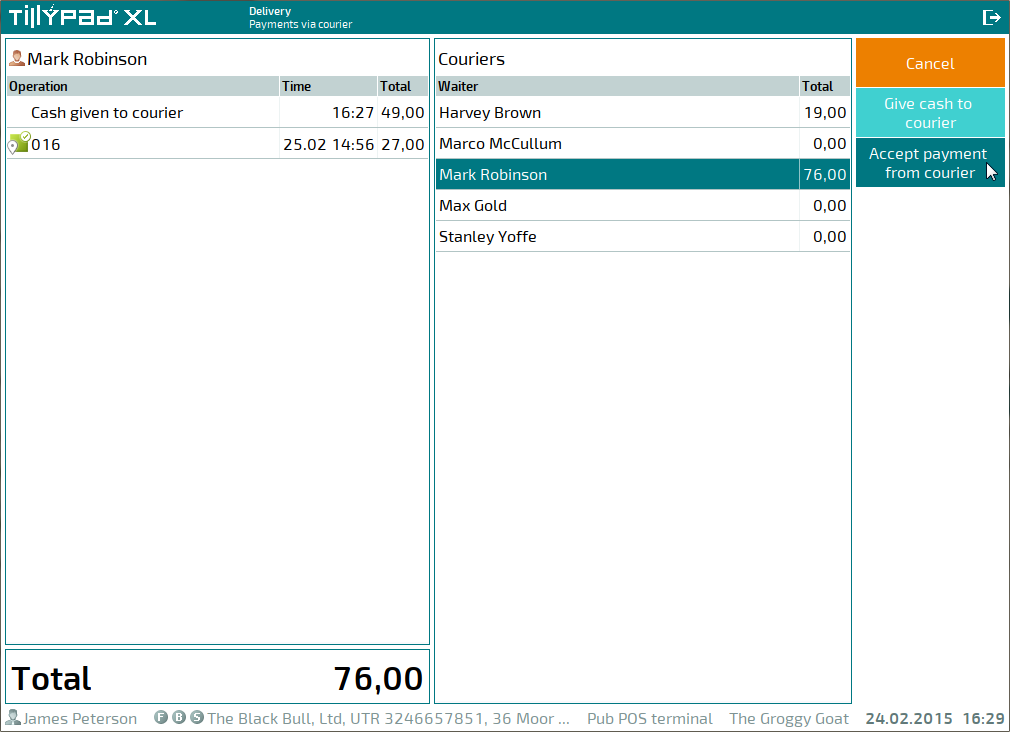
This will open the amount editor window.
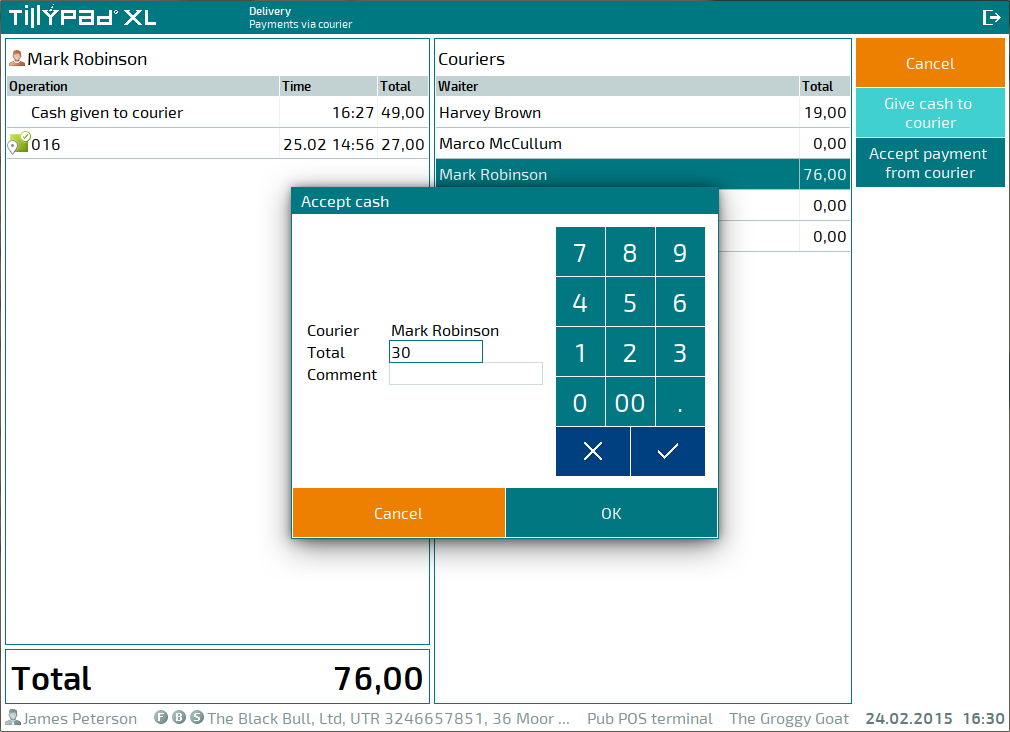
Indicate the amount received from the courier. Add a comment if necessary. If you do not want to receive money from the courier, press . To confirm that you want to accept the payments, press .
The information about the payment amount received from the courier will be added to the list.
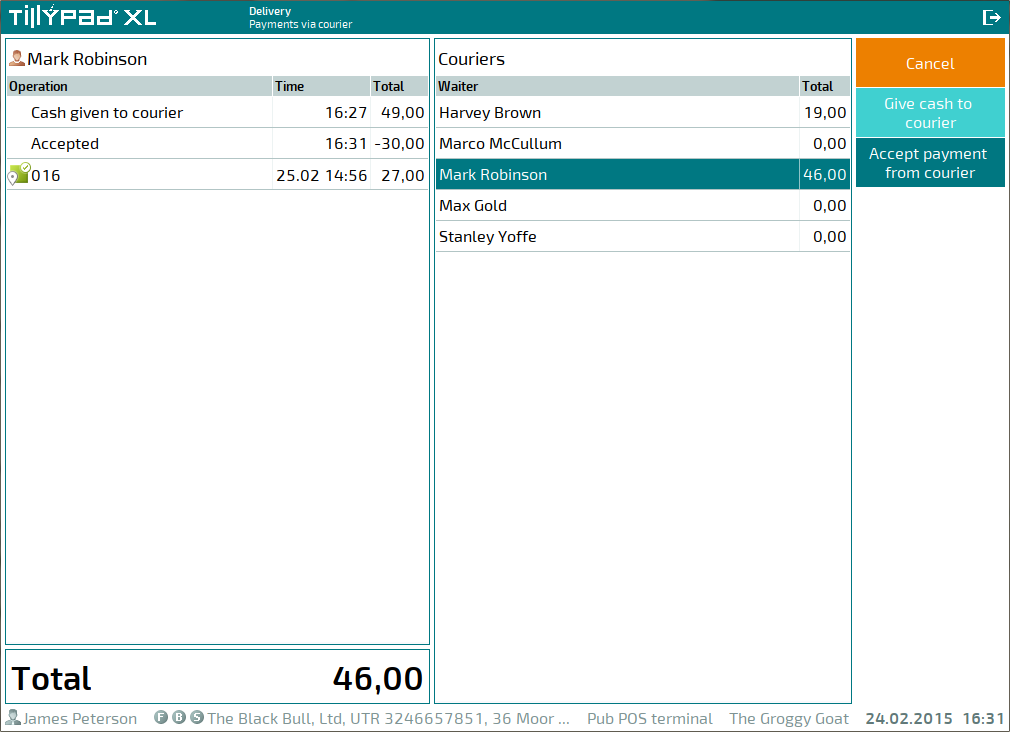
Completing transactions with couriers
To return the the list of guest tabs for delivery, press .