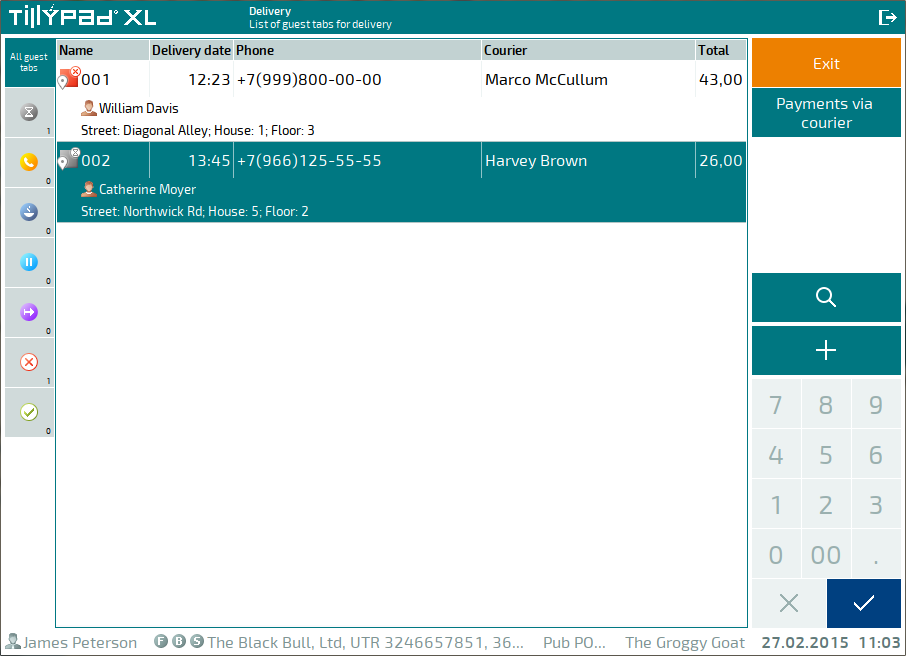Undo preparation
© Tillypad, 2008-2015
Preparation can be undone of the delivery guest tab has the Preparation started status.
To undo the preparation of ordered dishes, select the guest tab from the list and use the command in the context menu.
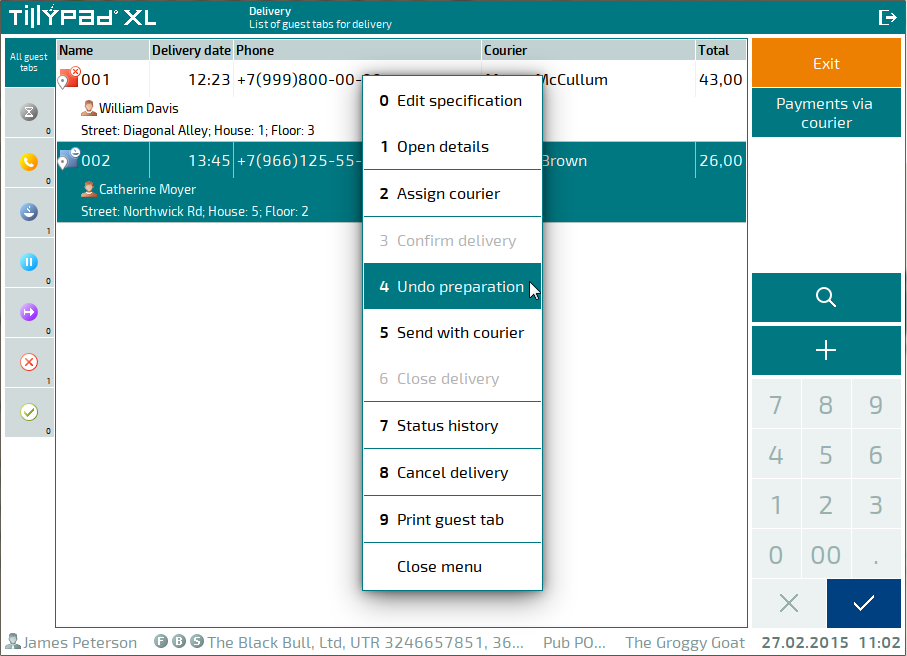
A confirmation prompt will appear.
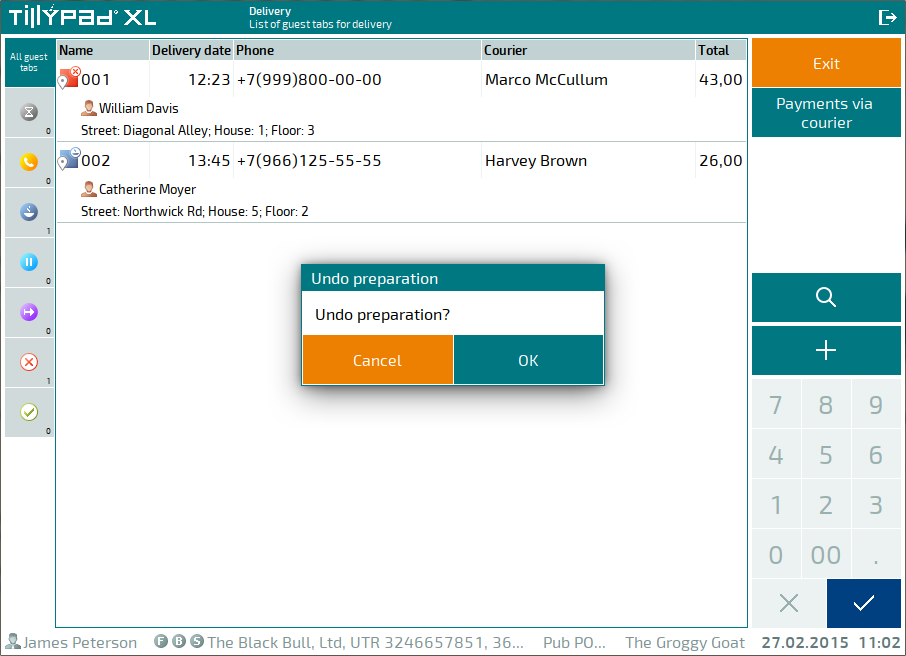
To undo the preparation, press . The guest tab will once again receive the Waiting for preparation status. If you decide not to undo the preparation, press .