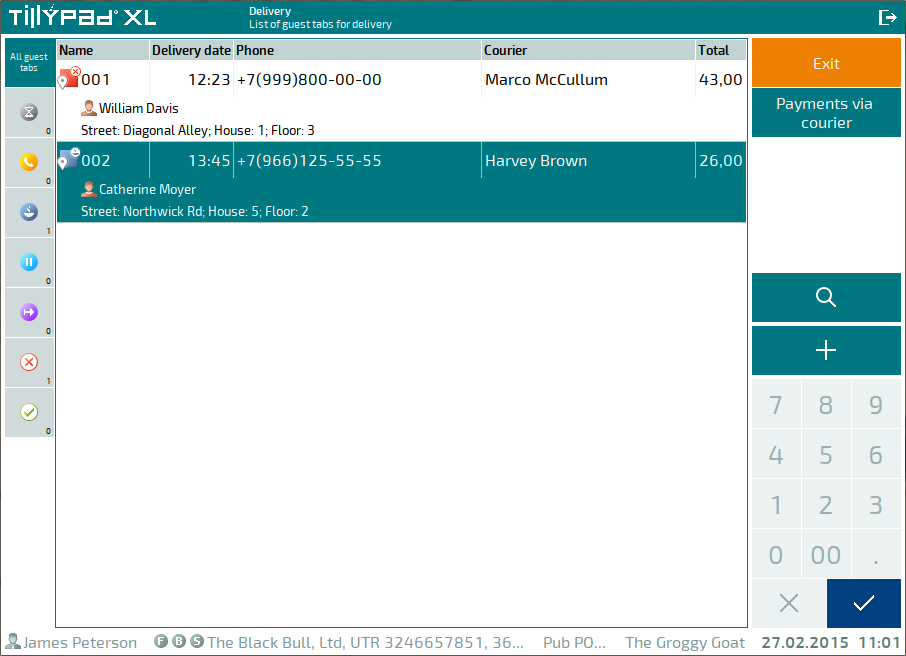Undo order sending
© Tillypad, 2008-2015
If the dishes ordered by the customer have been sent with a courier (i.e the guest tab has the En route status), you can undo the sending of this order.
To undo the delivery sending, select the desired guest tab from the list and choose the command in the context menu.
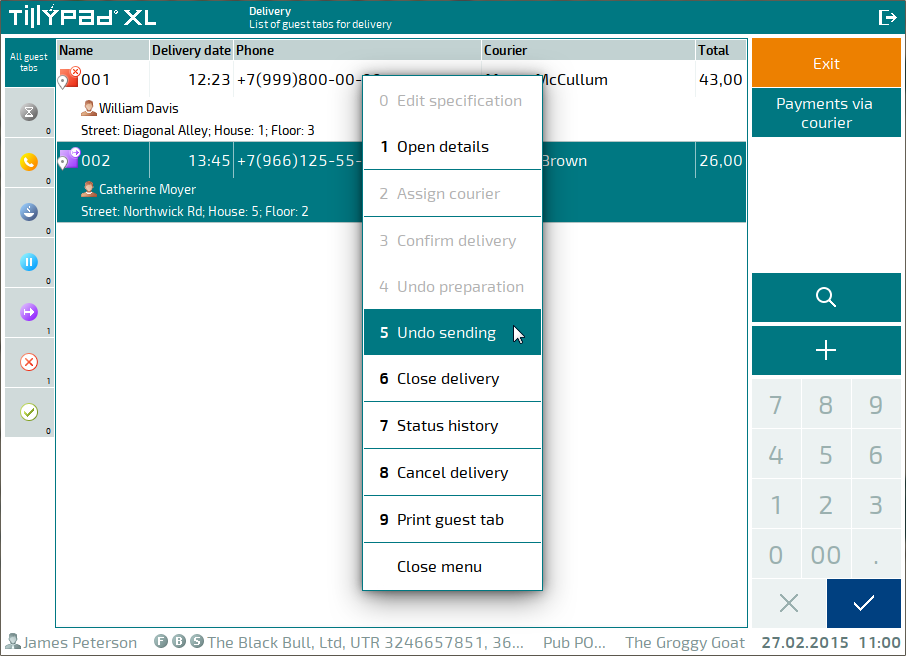
A confirmation prompt will appear.
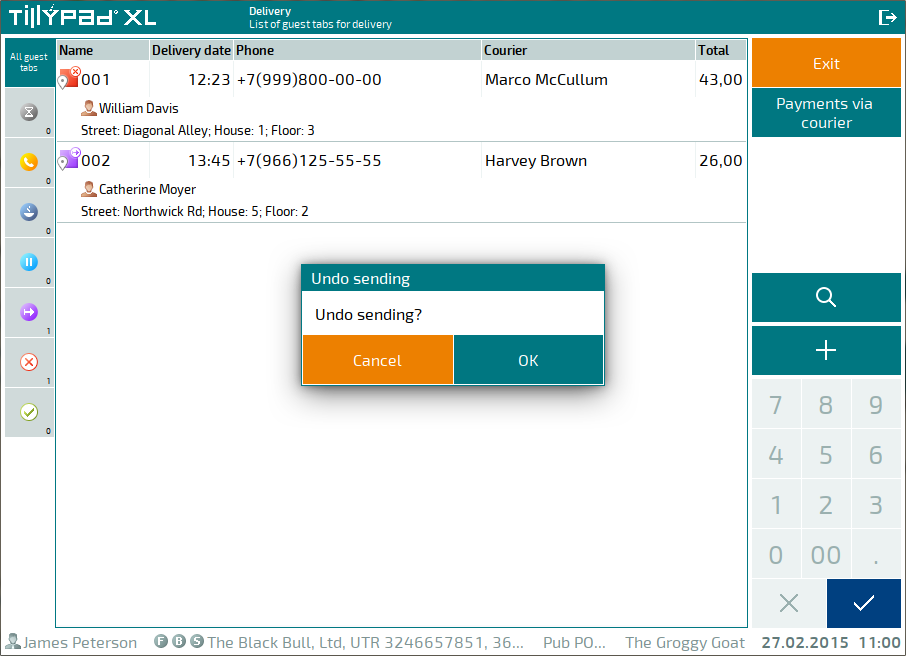
To undo the delivery sending, press . The guest tab will once again receive the Ready, not sent or Preparation started status. If you do not want to undo the delivery sending, press .